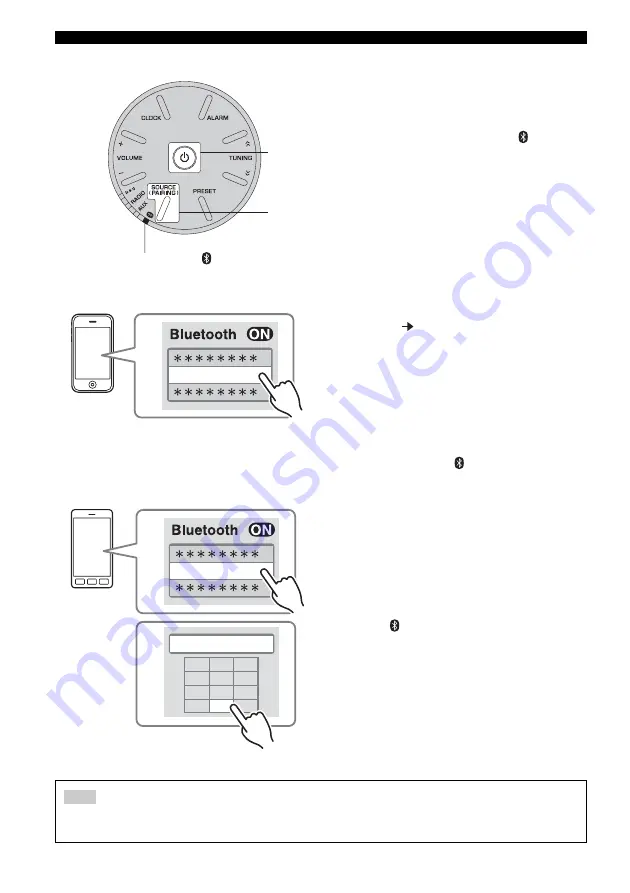
LISTENING TO MUSIC FROM YOUR Bluetooth DEVICE
8
En
■
Pairing (Registration)
– If using an iPhone/iPad/iPod touch
– If using other than an iPhone/iPad/iPod touch
A
Turn on the system.
B
Press and hold
SOURCE
for more than
2 seconds to enter paring mode.
• Pairing mode lasts for 5 minutes.
• In paring mode, the
Bluetooth
indicator (
) will light in
orange and blue alternately.
C
On your iPhone/iPad/iPod touch, turn
[Settings]
[
Bluetooth
] on.
The
Bluetooth
connection list will appear in
[Devices].
(This procedure or display may differ depending
on the type of your iPhone/iPad/iPod touch.)
D
From the
Bluetooth
connection list of the
connecting device, choose this unit
(TSX-B15 Yamaha).
• When pairing has been completed, your iPhone/iPad/
iPod touch will indicate “Connected”.
• The
Bluetooth
indicator (
) will light in blue.
C
Perform
Bluetooth
pairing on the
connecting device.
For details, refer to the owner’s manual of the
connecting device.
D
From the
Bluetooth
connection list of the
connecting device, choose this unit
(TSX-B15 Yamaha).
When pairing has been completed, the
Bluetooth
indicator (
) will light in blue.
y
If you are prompted for a passkey, enter the numerals “0000”.
B
A
Bluetooth
indicator (
)
T
S
X-B15 Y
a
m
a
h
a
C
D
Within about 5 minutes
T
S
X-B15 Y
a
m
a
h
a
PIN 0 0 0 0
1
2
3
4
5
6
7
8
9
0
C
D
Within about 5 minutes
Check that the pairing process on the connecting device has been completed. If the pairing process fails,
start over from step
B
. For details, see the connecting device’s operating instructions.
Note











































