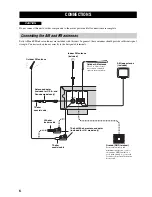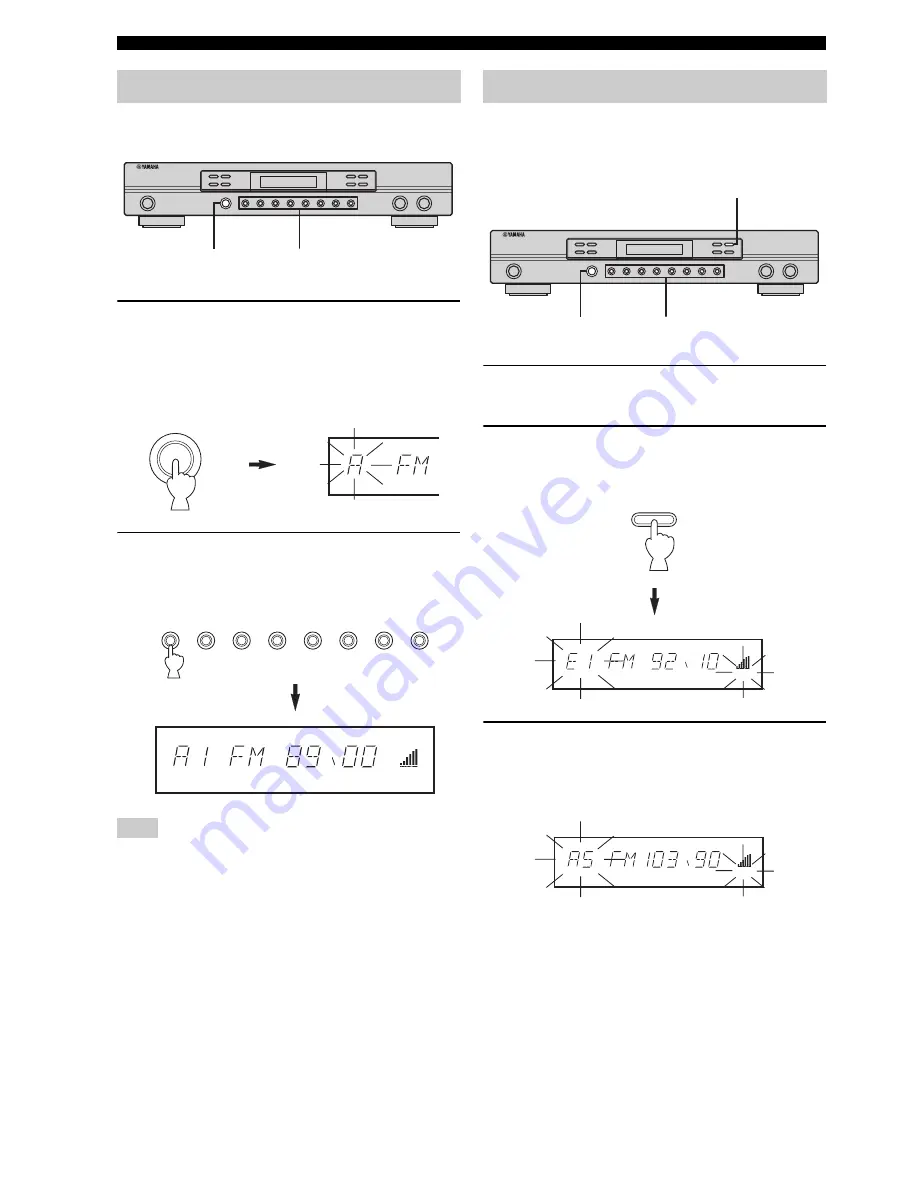
14
TUNING
You can tune any desired station simply by selecting the
preset station number under which it was stored.
1
Press A/B/C/D/E repeatedly to select a preset
station group (A to E) in the front panel
display.
The station group is displayed in the front panel
display.
2
Press a preset station number button to
select the preset station number (1 to 8).
The preset station number appears in the front panel
display along with the station band and frequency.
In some cases, you may not be able to select a preset station that
could be received using the automatic tuning method. This is due
to the large volume of Program Identification (PI) data received
along with the station.
You can exchange the assignment of two preset stations
with each other. The example below describes the
procedure for exchanging preset station “E1” with “A5”.
1
Select preset station “E1”.
See “Selecting preset stations”.
2
Press EDIT.
“E1” and the EDIT indicator flash in the front panel
display.
3
Select preset station “A5” using A/B/C/D/E
and the preset station number buttons.
“A5” and the EDIT indicator flash in the front panel
display.
Selecting preset stations
Note
FREQ/TEXT
EON
MODE
PTY SEEK
START
FM/MW/LW
EDIT
MAN'L/AUTO FM
MEMORY
TUNING MODE
TUNING
h
l
POWER
A/B/C/D/E
2
3
4
5
6
7
8
1
AUTO/MAN'L
1
2
A/B/C/D/E
2
3
4
5
6
7
8
1
MHz
AUTO
AUTO
ST
Exchanging preset stations
FREQ/TEXT
EON
MODE
PTY SEEK
START
FM/MW/LW
EDIT
MAN'L/AUTO FM
MEMORY
TUNING MODE
TUNING
h
l
POWER
A/B/C/D/E
2
3
4
5
6
7
8
1
AUTO/MAN'L
3
3
2,4
EDIT
MHz
ST
EDIT
MHz
ST
EDIT