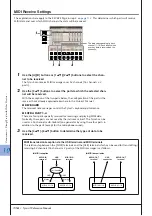10
10
C
onnections – U
sing
T
yr
os3 with O
ther D
evices –
112
• Tyros3 Reference Manual
In this section, you can make MIDI-related settings for the Tyros3. The Tyros3 gives you a set of ten pre-pro-
grammed templates that let you instantly and easily reconfigure the instrument to match your particular MIDI
application or external device. Also, you can edit the pre-programmed templates and save up to ten of your original
templates to the USER display.
1
Call up the operation display.
[FUNCTION]
→
[H] MIDI
2
Select a pre-programmed template from the PRESET Page (
).
If you have already created your original template and saved it to the USER
Page, you can also select the template from the USER Page.
3
Press the [8
▼
] (EDIT) button to call up the MIDI display to edit the
selected template.
4
Use the TAB [
Q
Q
Q
Q
][
W
W
W
W
] buttons to call up the relevant setting display.
•
SYSTEM
................ MIDI System Settings (
•
TRANSMIT
........... MIDI Transmission Settings (
•
RECEIVE
............... MIDI Reception Settings (
•
BASS
..................... Settings for the bass note of chord for Style playback via
)
•
CHORD DETECT
.. Settings for the chord type for Style playback via MIDI
reception data (
•
MFC10
.................. Settings for a connected MFC10 MIDI Foot Controller
(
5
When you’ve finished editing, press the [EXIT] button to return to the
MIDI template Selection display.
6
Press the [6
▼
] (SAVE) button to save the edited template to the
USER Page.
MIDI Settings
3
6
2
Summary of Contents for Tyros3
Page 1: ...EN Reference Manual ...