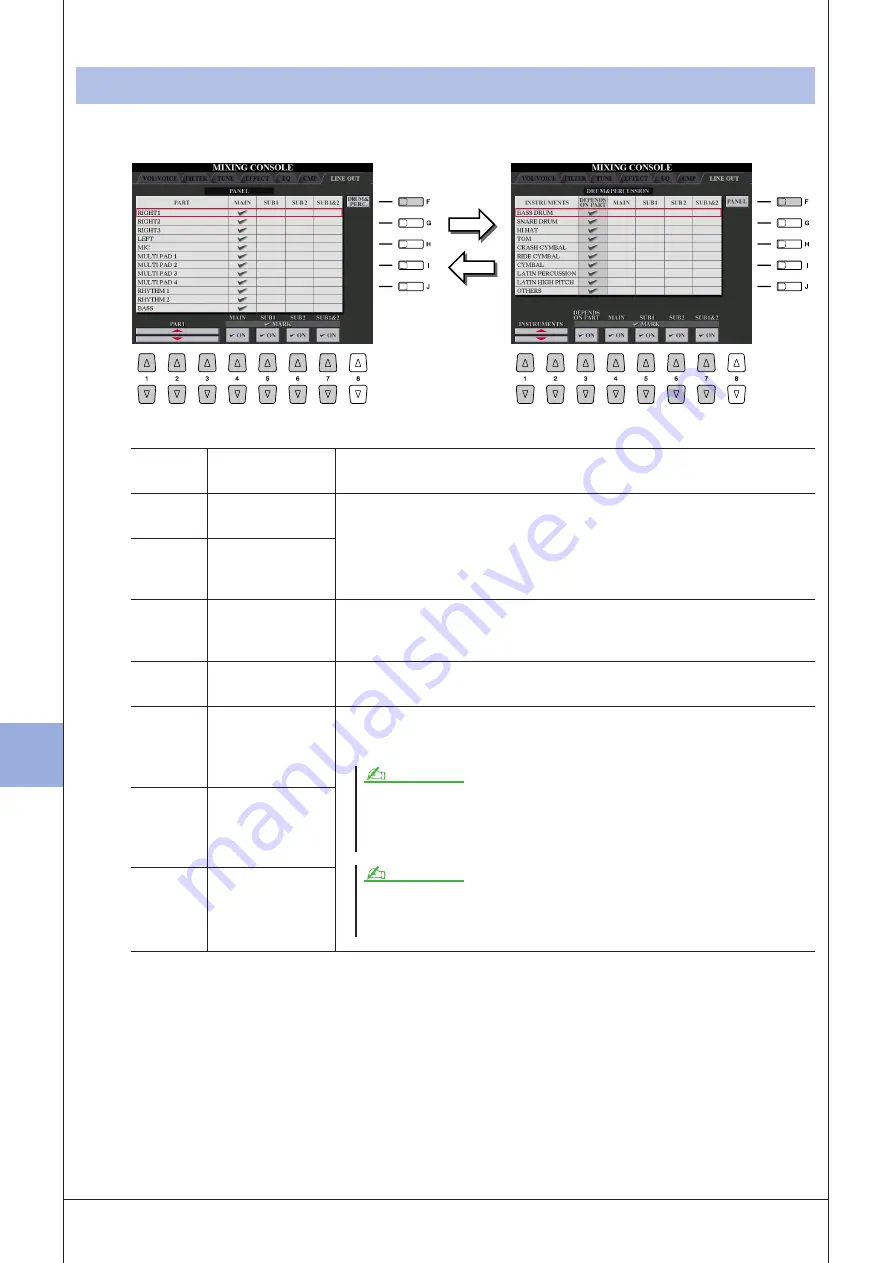
8
8
M
ixing C
onsole – E
diting the
V
olume and
T
onal B
alance –
98
• Tyros3 Reference Manual
Line Out Settings
[F]
DRUM&PERC./
PANEL
Switches the displayed menu: PANEL parts or DRUM & PERCUSSION instru-
ments.
[1
▲▼
]–
[3
▲▼
]
PART
(PANEL Page)
Selects the desired part/drum instrument.
[1
▲▼
]/
[2
▲▼
]
INSTRUMENTS
(DRUM & PER-
CUSSION Page)
[3
▲▼
]
DEPEND ON PART
(DRUM & PER-
CUSSION Page)
Checking here, the selected drum instrument will be output via the jacks set
from the PANEL page at left.
[4
▲▼
]
MAIN
Checking here, the selected part/drum instruments will be output from LINE
OUT MAIN jacks, PHONES jacks, LOOP SEND jack, and optional speaker.
[5
▲▼
]
SUB1
Checking one of these columns (jacks), the selected part/drum instruments
will be output from only the selected SUB jack(s). When you select “SUB1 &
2”, the sound will be output in stereo (SUB1: left, SUB2: right).
[6
▲▼
]
SUB2
[7
▲▼
]
SUB1 & 2
PANEL Page
DRUM & PERCUSSION Page
Press [F]
button
When using one of the SUB Line Out settings, make sure that you’ve connected cables to the
appropriate LINE OUT SUB jacks on the rear panel. If cables are only connected to the MAIN
jacks, the sound of the Part will be output through the MAIN jacks, even if one of the SUB1/
SUB2/SUB1&2 is checkmarked.
NOTE
Only the DSP2–9 and Vocal Harmony effects can be applied to the sound output from the SUB
jacks. Other effects (Reverb, Chorus and DSP1) will not be applied. (If the “Connection”
parameter of the DSP1 is set to “Insertion”, the DSP1 will also be applied.)
NOTE
Summary of Contents for Tyros3
Page 1: ...EN Reference Manual ...
















































