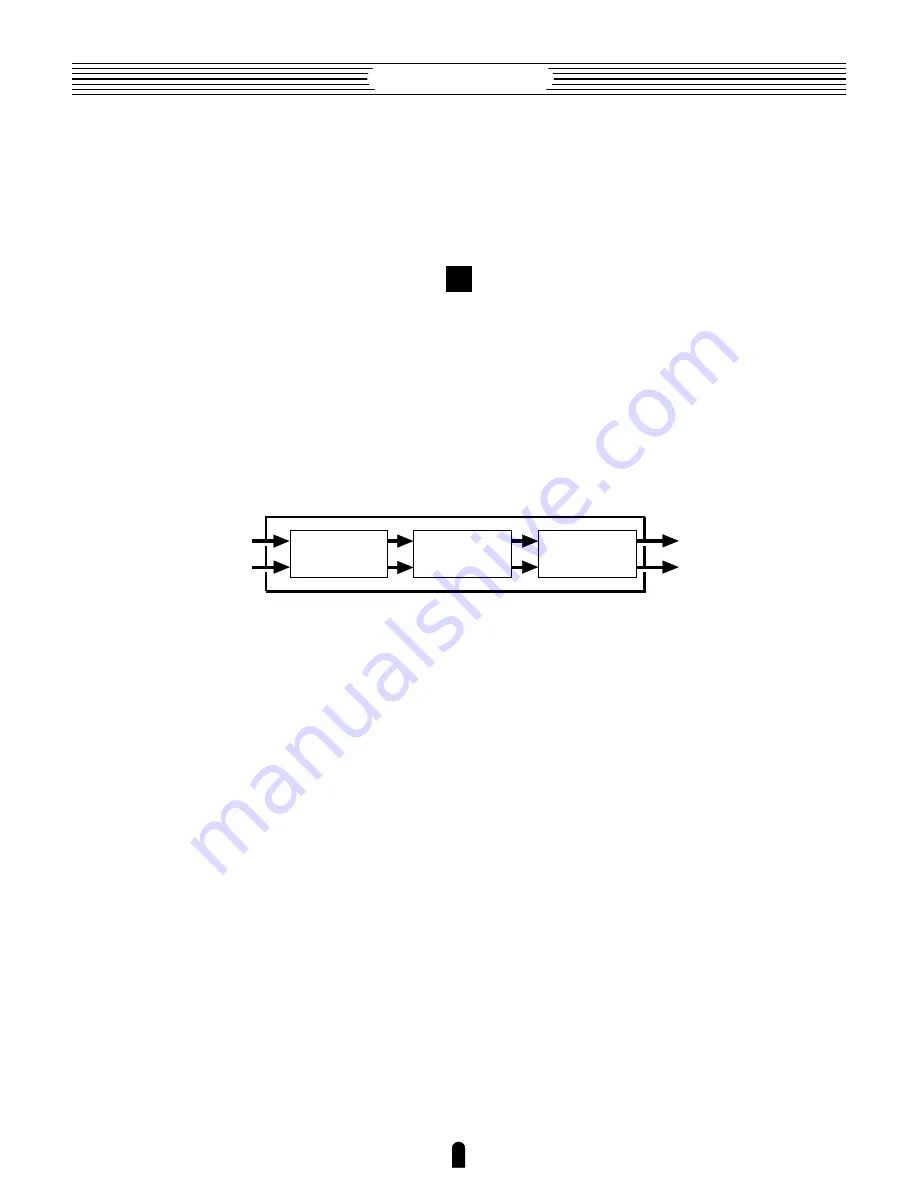
58
Getting Started
●
Effects
Effects
Effects are the essential finishing touches for any voice. Once you’ve
created a sound you like, use one or more of the VL1’s three high-per-
formance digital effect stages to polish and refine it as required. Each
stage includes a number of effects. The Modulation, Feedback Delay, and
Reverb stages can be used simultaneously, but only one of the effects
available in each stage can be used at a time.
Creating the Right Ambience
L
R
L
R
Feedback
Delay
Modulation
Reverb
All effects can be accessed from the initial EDIT mode display by
press the
¡
button (“
Com
”) to select the common voice parameters, and
then the
™
button (“
Efct
”) to call the effect directory. Then move the
cursor to the name of the desire effect stage and press
[
button.
Summary of Contents for VL-1
Page 1: ...Owner s Manual 1 Getting Started...
Page 2: ...Owner s Manual 1 Getting Started...
Page 22: ...21 Getting Started The Controls Connectors The Controls Connectors...
Page 62: ...61 Getting Started Effects Effects...
Page 66: ...M D G EMI Division Yamaha Corporation 1993 VQ65370 JADIR0PR117 2CP Printed in Japan...








































