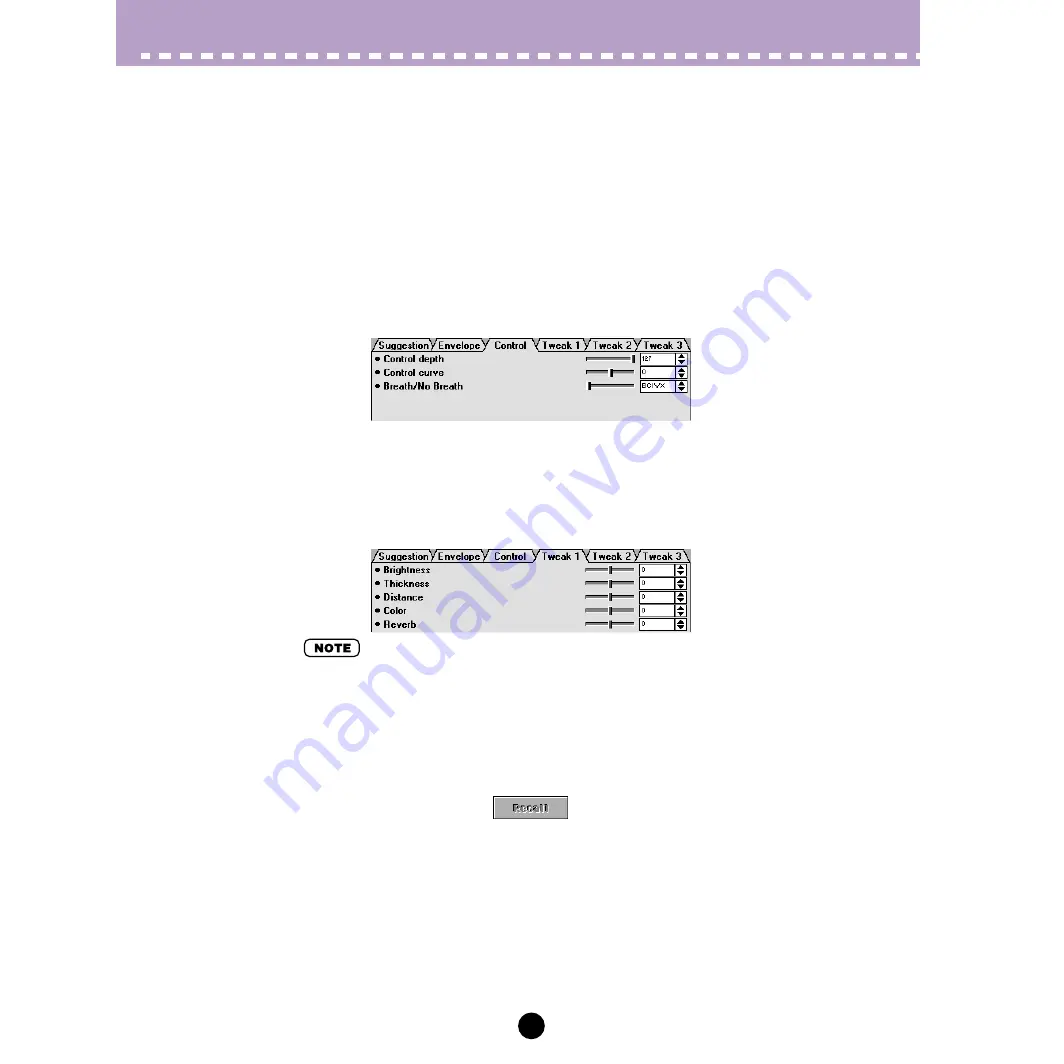
15
Edit Window
Control
Click on the “Control” tab to access parameters that allows adjustment of Breath Con-
troller operation. The “Control depth” parameter can be adjusted from 0 (no control) to
127 (maximum depth), and the “Control curve” parameter can be adjusted from -16 to
+16 (33 steps). Positive values produce a softer curve while negative values produce a
harder curve. The “Breath/No Breath” parameter selects the controller: “BC/WX” for the
Breath Controller. “Velocity” for the keyboard velocity. “TouchEG” for touch EG control
(i.e. keyboard velocity and aftertouch response) .
Be aware that the “Breath/No Breath” setting here affects all voices equally. Indepen-
dent setting for each voice cannot be applied.
Tweak 1, 2, 3
The “Tweak 1”, “Tweak 2” and “Tweak 3” tabs access a range of parameters that can be
adjusted from -16 t16 (33 steps). Additional parameters may also appear
according to the selected patches.
• When you use the synthesizer/ tone generator compatible with Modular Synthesis Plug-in
System, some items on the Tweak pages have no effects.
Recall
Clicking the [Clear] button resets the “Patch Palette”, “Envelope”, “Control” and “Tweak”
parameters. Clicking [Recall] button restores the parameters which have been deleted.
In some cases you might want to change the DRIVER, PIPE/STRINGS and/or VARIA-
TION settings without affecting the “Edit” page settings. If you switch from the “Edit” win-
dow to the “Synthesis” window (the “Patch Palette”, “Envelope”, “Control” and “Tweak”
parameters will be reset to the defaults) and then return to the “Edit” window, you can
restore the original parameter settings.
The “Clear” and “Recall” functions will be effective to the values of the “Envelope”, “Con-
trol” and “Tweak” parameters even though the patch holder have not been assigned
with the patch palette menu.









































