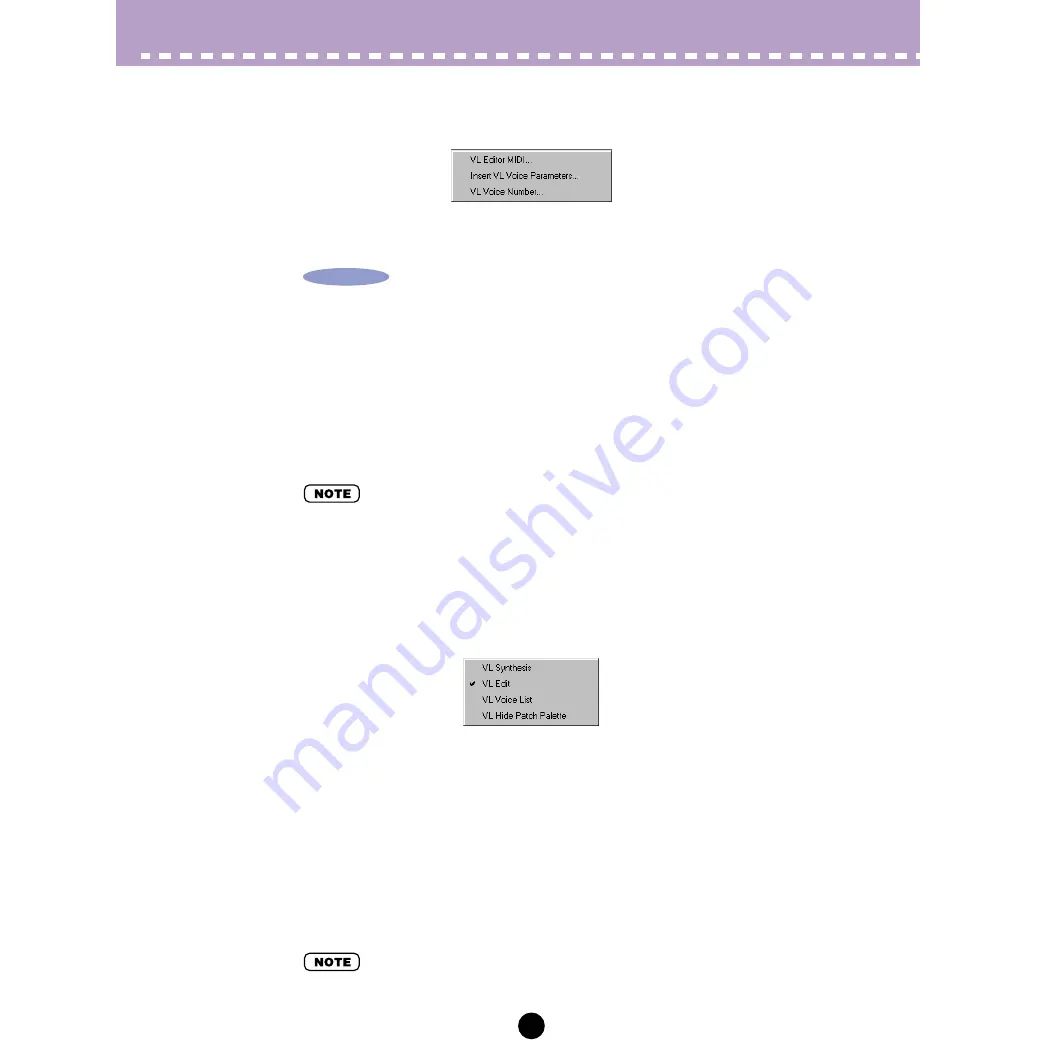
23
Menu Bar
[Setup] Menu
•
You can make the MIDI settings for the VL Visual Editor.
For Macintosh, the following menu items can be selected from the [Win-
dow] Menu.
• OMS Studio Setup
This starts OMS Setup and opens the currently valid setup file. For more details on setting up
OMS, see the OMS manual in PDF format.
• OMS MIDI Setup
This opens the OMS MIDI setup dialog. Put a checkmark for the port you will be using, and
click [OK] to apply the setting. For more details, see the OMS manual in PDF format.
•
The voice data created by the VL Visual Editor can be inserted in the specified position in
the track of a song.
This function is enabled when you use the Visual Editor as Plug-in Editor on Windows sys-
tems.
•
The number of voices in the Voice List can be predetermined.
[Window] Menu
• VL Synthesis
Opens the Synthesis Window.
• VL Edit
Opens the Edit Window.
• VL Voice List
Opens the Voice List.
• VL Show/Hide Patch Palette
Switches between displaying and not displaying the Patch Palette.
Though the menu names differ slightly for Macintosh systems, the basic functions are the
same.
Macintosh
Macintosh

































