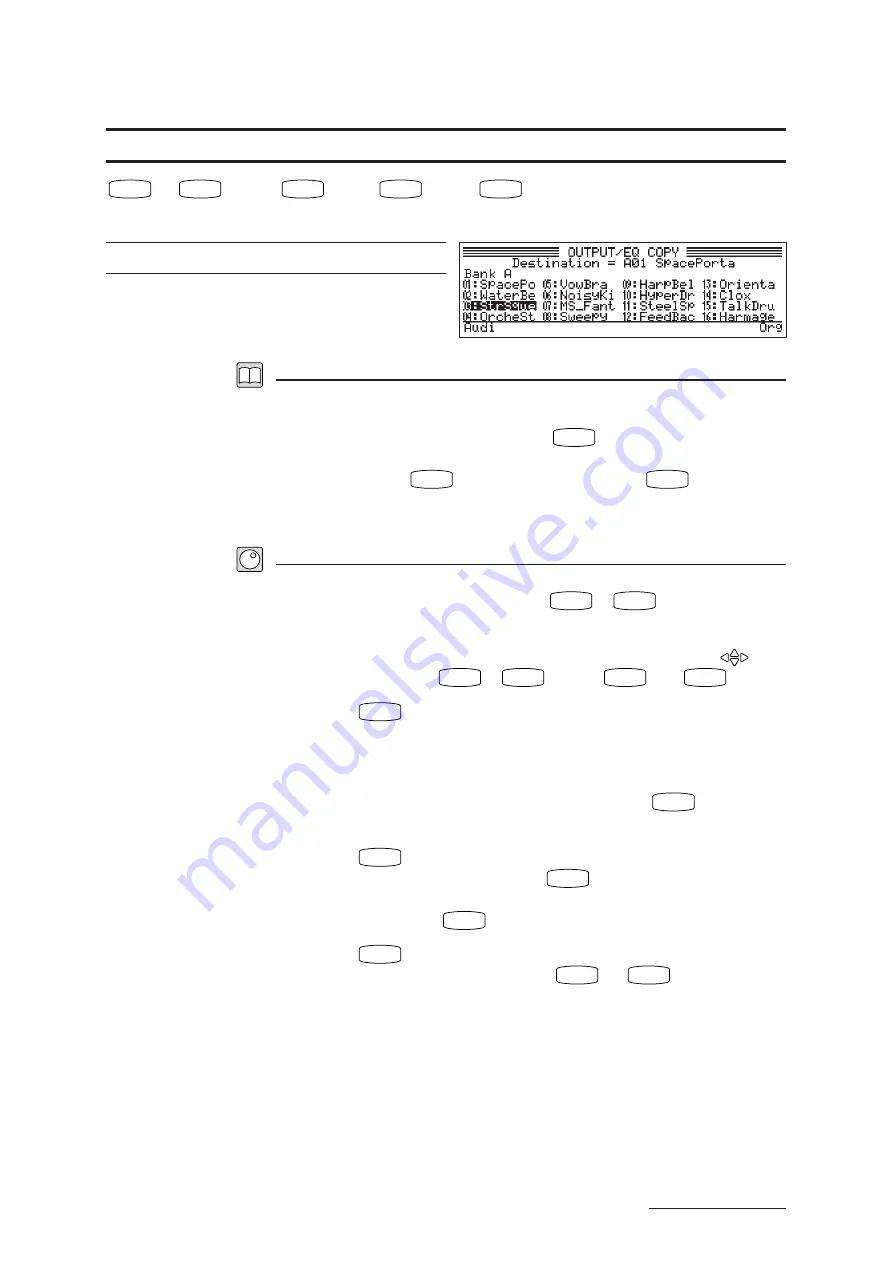
REFERENCE
Chapter 1
PLAY Mode
1 - 53
OUTPUT/EQUALIZER COPY
PLAY
➝
F7
: Out
➝
F8
: EF
➝
F8
: EQ
➝
F1
: [Cpy]
Copies equalizer settings from one voice to another.
Source voice
A01 ~ D16
Description
•
This function copies equalizer settings from any selected voice into the voice you
are editing.
•
Before executing the copy, you can use the
F1
:Audi function to “audition” the
sound that the copy will produce.
•
After selecting the
F1
:Audi function, you can use the
F8
:Org function to
compare the voice’s original sound against the sound it will have with the new
equalizer settings.
Procedure
1.
If the source voice is in a different bank than the voice you are editing,
press the appropriate bank button (
A
~
D
).
2.
Move the cursor to the voice whose equalizer settings you want to copy.
You can move the cursor using the dial, the cursor buttons (
), the
program buttons (
1
~
16
), or the
INC/YES
and
DEC/NO
buttons.
3.
Press
F1
:Audi to enter “audition” mode.
The word “Audi” on the screen begins flashing. You can now use the keyboard
to hear how the voice you are editing will sound after you have completed the
copy.
While the “Audi” display is flashing, you can press
F8
:Org to toggle
between the original and new sound for the voice you are editing.
4.
Press
ENTER
to proceed with the copy.
If you want to cancel the copy, press
EXIT
instead. This will return you to
the OUTPUT/EQUALIZER screen.
▼
When you press
ENTER
, the screen displays the “Are you sure?” query.
5.
Press
INC/YES
to execute the copy.
If you do not want to proceed, press
DEC/NO
or
EXIT
instead. This will
return you to the audition mode.
Editing Functions
Summary of Contents for VP1
Page 1: ......
Page 12: ...BASICS PART...
Page 69: ...REFERENCE PART...
Page 151: ...App 1 REFERENCE Appendix Appendix...
Page 171: ...Index 1 VP1 OWNER S MANUAL Index...











































