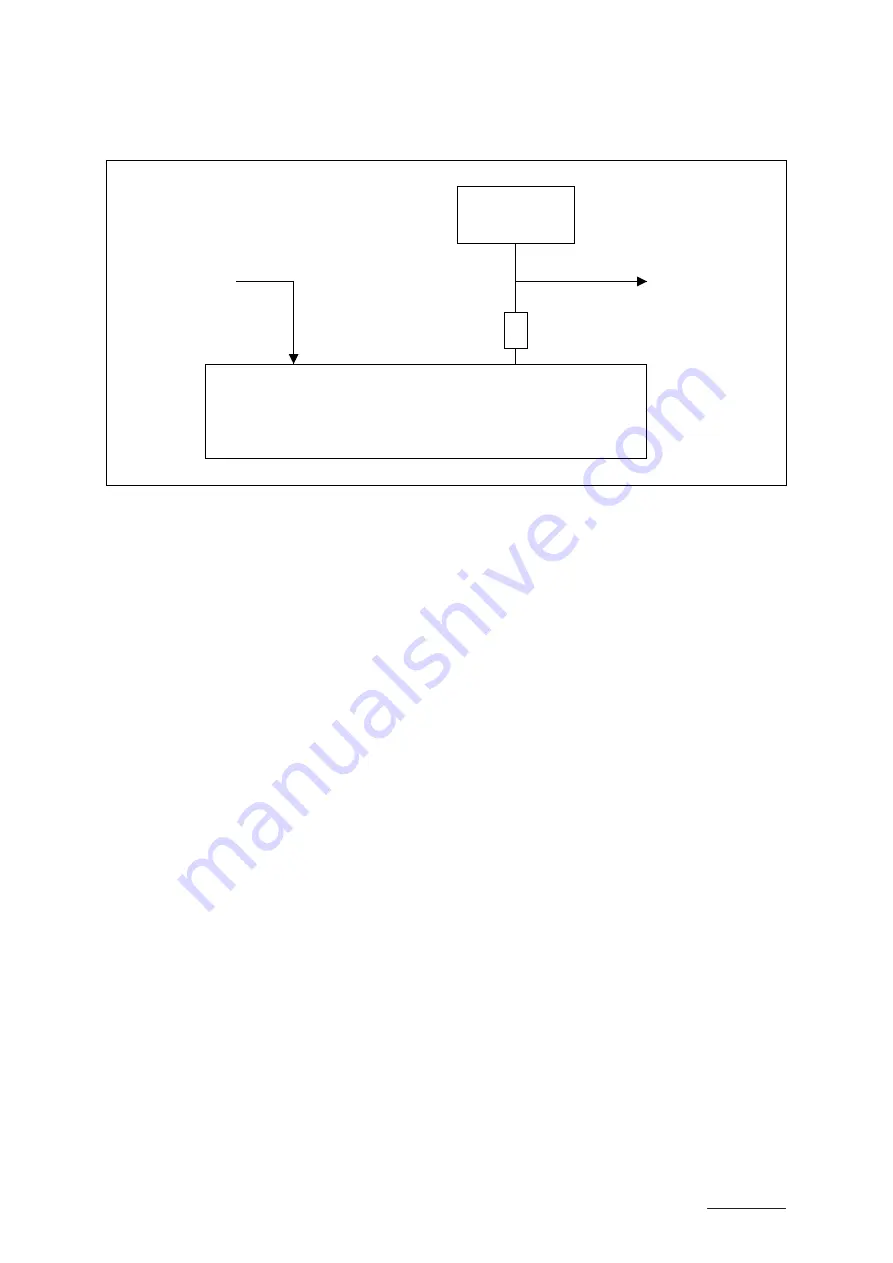
App - 17
REFERENCE
Appendix
1.2.3 Conceptual Diagram of Keyboard/Tone-Generator Connection
Note 1:
The keyboard will produce sound for an element only if one of the following conditions
holds: a) the Element Receive Channel and Kbd Transmit Channel match; b) the Element
Receive Channel is set to “basic”, and the Basic Receive Channel and Kbd Transmit Channel
match; c) the Element Receive Channel is set to “basic” and the Basic Receive Channel is set
to “omni” or “keyboard”. If the Element Receive Channel is set to “basic” and the Basic
Receive Channel is set to “keyboard”, the element can be played only through the keyboard;
it will not respond to incoming MIDI data.
Note 2:
The VP1 distinguishes between keyboard and MIDI Note-On data.
Except in the case of sustain-switch data, the VP1 does not distinguish between keyboard
controller data and MIDI controller data (control-change data, aftertouch data, pitch-bend
data, etc.).
MIDI IN
Element Receive Ch
Basic Receive Ch
TONE GENERATOR
Element Receive Ch
Basic Receive Ch
Local
(
Connection effective
if Local = “on”
)
MIDI OUT
Kbd
Transmit Ch
MIDI Data Format
Summary of Contents for VP1
Page 1: ......
Page 12: ...BASICS PART...
Page 69: ...REFERENCE PART...
Page 151: ...App 1 REFERENCE Appendix Appendix...
Page 171: ...Index 1 VP1 OWNER S MANUAL Index...








































