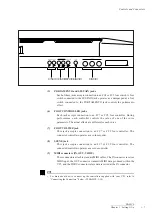BASICS
Chapter 1
Setting It Up
1 - 13
■
ELEMENT jacks
You can connect each of the ELEMENT jacks to a different mixer channel. (For
monaural operation, connect the four L/MONO outputs only.) By also connecting the
two OUTPUT jacks to the mixer, you can get up to ten channels of output at one time.
Important
•
Never connect OUTPUT jacks to the microphone inputs of external amps or
cassette decks. Connecting through the microphone input can degrade sound
quality and may damage the external device. If you are connecting to a mixer, set
the mixer channels for “line input.”
•
Remember that the VOLUME slider, effects settings, and equalizer settings do not
affect output coming from the VP1’s ELEMENT jacks.
•
Quick Edit effects do not operate on output from the VP1’s ELEMENT jacks.
FYI
•
The VP1 is normally used to produce stereo sound (two channels). For professional
applications you can use the two channels from the OUTPUT jacks, in combination with the
eight channels from the ELEMENT jacks.
Connecting the System
MV1602
Rear panel
YAMAHA MODEL VP1
AC INLET
POWER
ON/ OFF
ELEMENT 4
R L/MONO
ELEMENT 3
R L/MONO
ELEMENT 2
R L/MONO
ELEMENT 1
R L/MONO
OUTPUT
R L/MONO
FOOT CONTROLLER
2 1
PORTAMENTO SUSTAIN
FOOT VOLUME
SCENE
MIDI
THRU OUT IN
Summary of Contents for VP1
Page 1: ......
Page 12: ...BASICS PART...
Page 69: ...REFERENCE PART...
Page 151: ...App 1 REFERENCE Appendix Appendix...
Page 171: ...Index 1 VP1 OWNER S MANUAL Index...