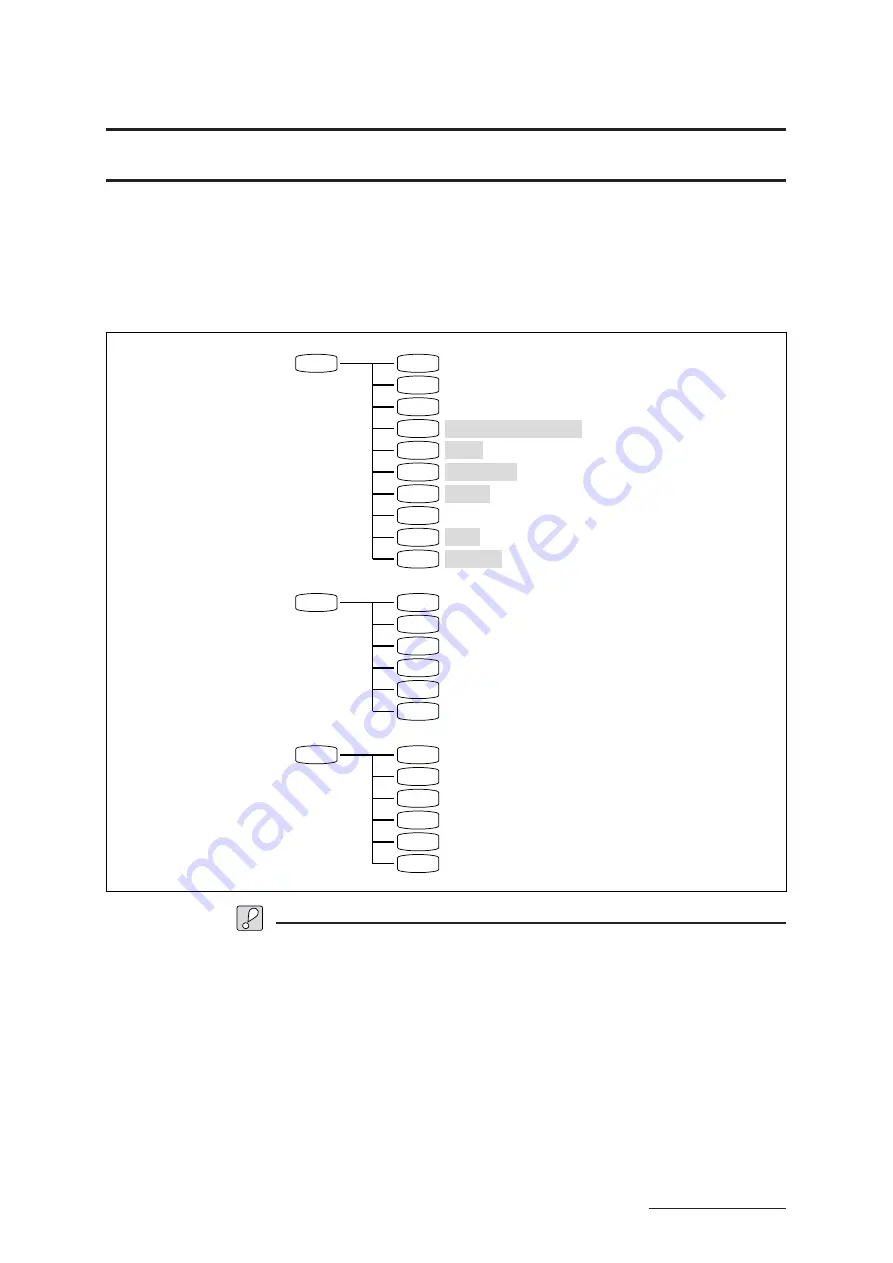
REFERENCE
Chapter 1
PLAY Mode
1 - 9
Editing Functions
Editing Functions
The remainder of this chapter describes the various PLAY-mode editing functions — the functions indicated by the
shaded boxes below. You can use these functions to reassign controller parameters, change the settings and output
levels for each element, store editing results to memory, and compare edited and unedited versions of the same
element or voice.
Important
•
To retain editing results, you must use the Store function to store the results into
memory. (
➝
REFERENCE: 1-54)
SYSTEM
PLAY MODE
SYSTEM MODE
DISK MODE
Information Display
Controller Value View
Keyboard Transmit Channel
Controller Assign Table
Scene
Voice Setup
Output
Voice Directory
Store
Compare
TG Settings
Kbd Settings
MIDI Settings
Assignable Controllers
Greeting Message
Miscellaneous Settings
Load All Data
Load Bank
Load Voice
Save All Data
Rename
Format
PLAY
DISK
F1
F2
F3
F4
F5
F6
F7
F8
F1
F2
F3
F4
F5
F6
F1
F2
F3
F4
F5
F6
STORE
COMPARE
(
➝
REFERENCE: 1-10)
(
➝
REFERENCE: 1-14)
(
➝
REFERENCE: 1-16)
(
➝
REFERENCE: 1-41)
(
➝
REFERENCE: 1-54)
(
➝
REFERENCE: 1-56)
Summary of Contents for VP1
Page 1: ......
Page 12: ...BASICS PART...
Page 69: ...REFERENCE PART...
Page 151: ...App 1 REFERENCE Appendix Appendix...
Page 171: ...Index 1 VP1 OWNER S MANUAL Index...














































