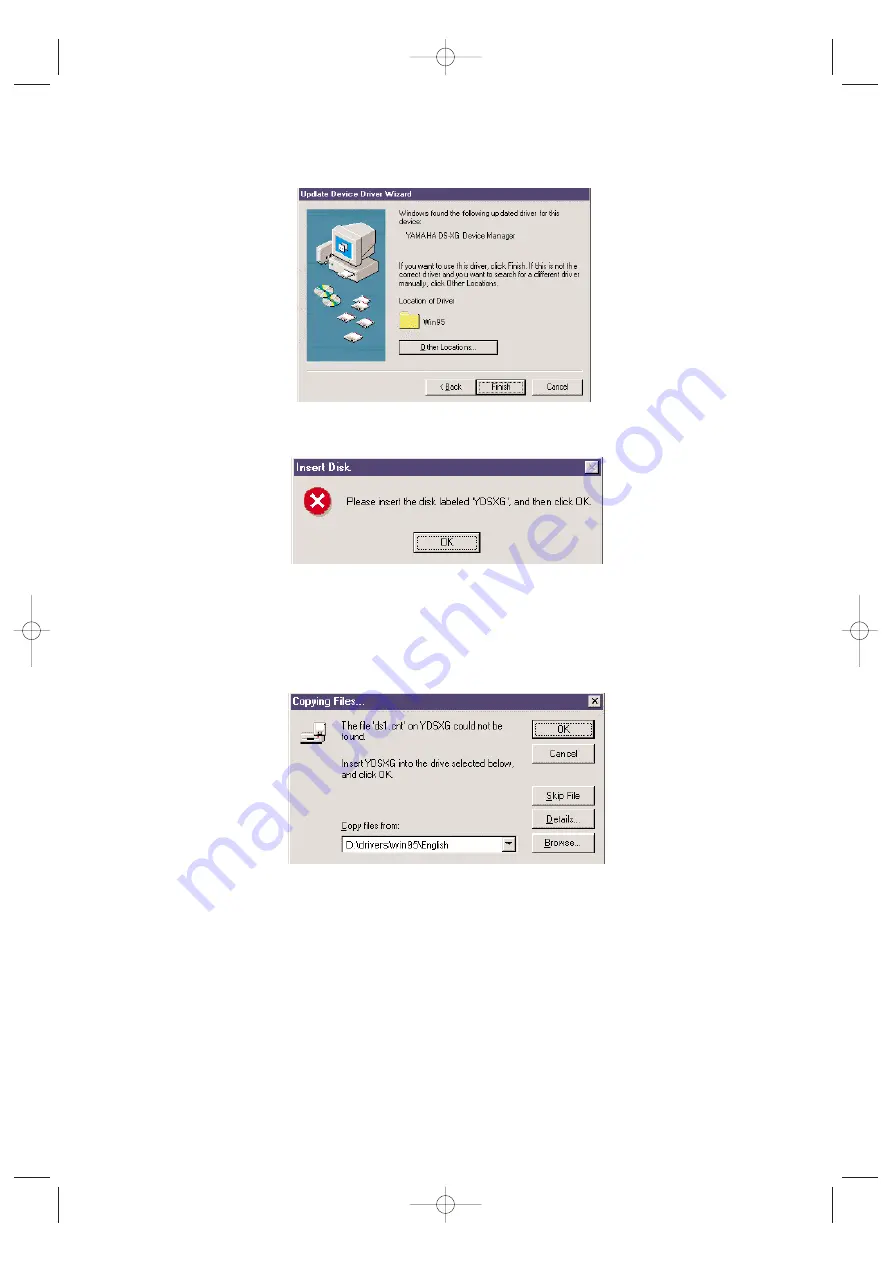
4
The information displayed in the Updated Device Driver Wizard window will now change as shown below.
Verify that “YAMAHA DS-XG Device Manager” is displayed as shown and click the [Finish] button.
5
The Insert Disk window will now appear as shown below and you will be prompted to insert a disk. Simply
click the [OK] button to continue.
6
Windows 95 will now copy the necessary files to your computer. If the Copying Files window appears as
shown below, then edit the path box with the following values:
D:\drivers\win95\English
n
If your CD drive is other than “D”, input the actual drive in the path box. (e.g. “E:\drivers\win95\English” “F:\drivers\win95\English”)
n
The folder “drivers\win95\Italian” and “drivers\win95\Spanish” are also available instead of “\English”.
Click the [OK] button to continue with the installation.
This completes the installation process of the DS-XG Device Manager.
Consecutively, install the device drivers for PCI Audio Codec, Legacy Sound System and Legacy Game Port.
9
WF192e.qx 5/21/98 9:16 PM Page 9










































