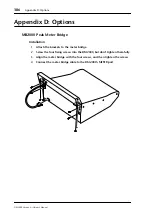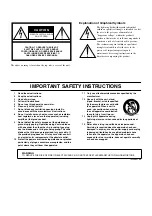Index
391
DM2000 Version 2—Owner’s Manual
Control surface & rear panel chapter
Cooling fan
COPY button
Copy Initial Fader preference
Copy, channel status
Copying automix events
Copying channels
Cubase SX
Current scene display
Currently selected channel
display
name display
selecting
Currently selected page
page number display
selecting
title display
Cursor buttons
D
DATA button
Data entry & transport section
about
machine transport
Pro Tools
Date preference
DAW
MIDI port setup
DAW CONTROL
DEC button
DECAY control
DEL, title edit window
Delay effects
DELAY LCR
DELAY SCALE
DELAY section
about
using
DELAY+ER.
DELAY+REV
DELAY->ER.
DELAY->REV
Delaying channel signals
channel strip displays
how to
Deleting automix events
Digital I/O & cascading chapter
Dimensions
DIMMER button
Dimmer level, control room
Dimmer level, talkback
DIO button
DIO Warning preference
DIRECT button
Direct outs
patching
routing to
Display
about
confirmation messages
history function
in detail
items
parameter windows
Pro Tools
DISPLAY ACCESS section
about
Pro Tools
Display Brightness preference
DISPLAY buttons
AUTOMIX
AUX SELECT
AUX/MATRIX SEND
DELAY
DYNAMICS
EFFECTS/PLUG-INS
ENCODER MODE
EQUALIZER
LOCATOR
MATRIX SELECT
MONITOR
PAN/SURROUND
PHASE/INSERT
ROUTING
SCENE MEMORY
TRACK ARMING
USER DEFINED KEYS
DISPLAY HISTORY buttons
DIST->DELAY
DISTORTION
DITHER page
Dithering digital outputs
DIV (divergence)
Double channel
Double speed
Drop Out Time preference
DUAL PITCH
Ducking, input channels
Duplicating automix events
DYNA. FILTER
DYNA. FLANGE
DYNA. PHASER
Dynamic effects
DYNAMICS section
about
compressors
gates
Gates and Compressors
E
EARLY REF.
ECHO
Edit buffer
Edit indicators
display
SCENE MEMORY section
Editing
automix events
compressors
effects
gates
GEQs
library memory titles
plug-ins
scene memory titles
EFFECT button
EFFECT EDIT page
EFFECT INPUT PATCH pages
EFFECT INPUT/OUTPUT METER
page
EFFECT LIBRARY page
Effects
about
automix
bypassing
editing
features
library
metering
parameter tables
patching inputs
patching output channel insert ins
patching outputs
presets
EFFECTS/PLUG-INS 1–8 buttons
EFFECTS/PLUG-INS section
about
editing effects
editing GEQs
editing plug-ins
Pro Tools
ÉIÅ
Emphasis, channel status
ENABLE button
ENCODER MODE ASSIGN page
ENCODER MODE section
about
Pro Tools
using
Encoder modes, selecting
Encoders
about
assignable parameter list
assigning parameters
automix punch in/out
channel strip displays
panning input channels
patching inputs & outputs
Pro Tools
selecting encoder modes
setting aux send levels
setting matrix send levels
user defined remote layers
END button
ENTER button