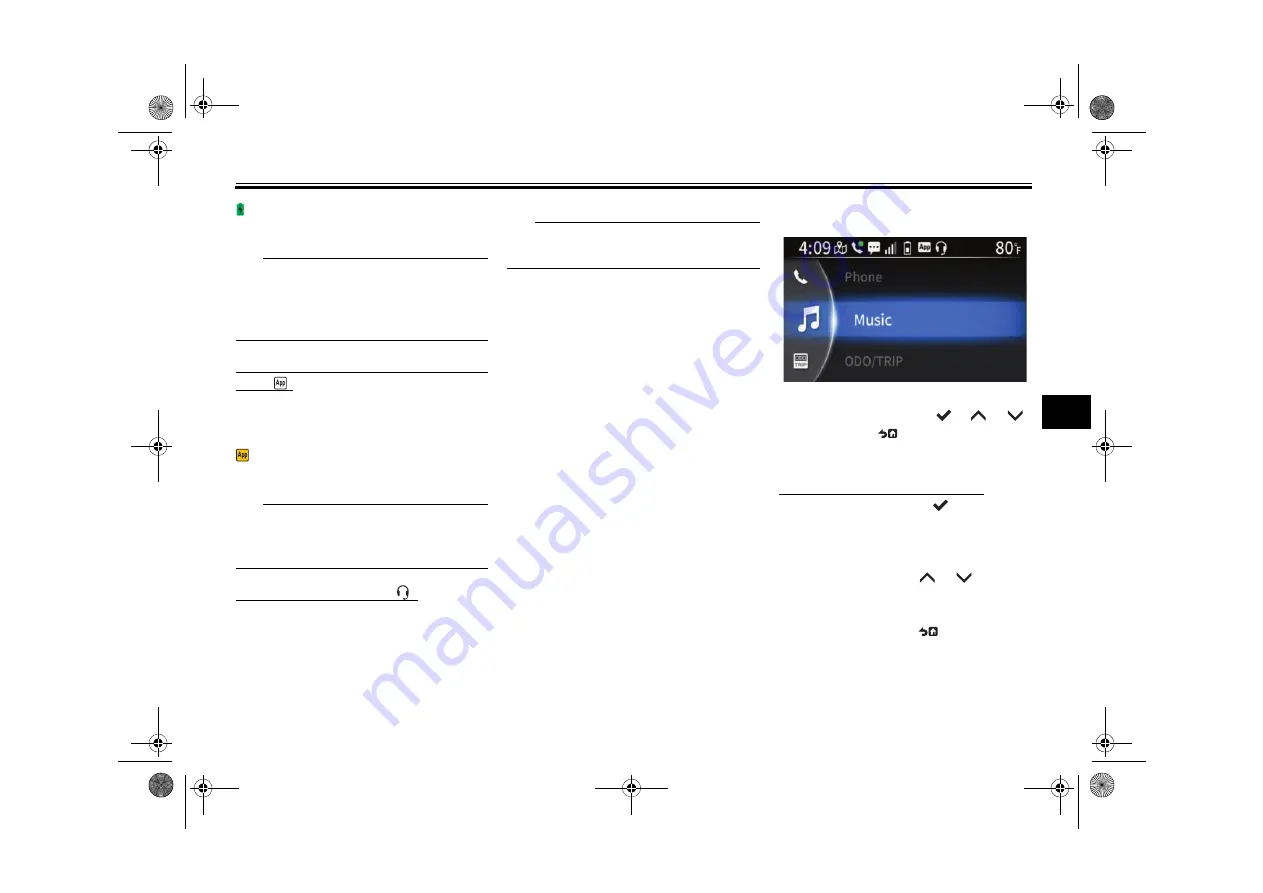
Instrument an
d
control functions
6-10
6
: Smartphone connected and charg-
ing via USB.
TIP
The battery level indicated by the icon
may not always be consistent with the
battery level displayed on the smart-
phone.
Yamaha Motorcycle Connect indicator
icon “ ”
This icon comes on when the Yamaha
Motorcycle Connect app is success-
fully connected to the CCU.
: The icon turns yellow if the connect-
ed smartphone becomes overheated.
TIP
If there is a communication error be-
tween the multi-function meter and the
CCU, this icon will flash yellow.
Headset indicator icon “
”
This icon comes on if a Bluetooth
headset is connected to the smart-
phone.
TIP
For some smartphones, this icon may
go off during phone calls.
EAU99147
Menu system
The menu system for this vehicle is
controlled with the “
”/“
”/“
”
switches and “
” button. (See page
Menu system basic operations:
Short press the “
” switch to
open the menu system from the
home screen or execute a selec-
tion in the menu system.
Short press the “
”/“
” switch-
es to highlight and adjust menu
items.
Short press the “
” button to cy-
cle between the home screens or
return to the previous screen in the
menu system.
UBKA10E0.book Page 10 Thursday, September 22, 2022 1:40 PM
















































