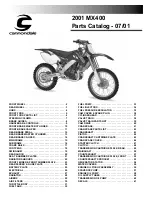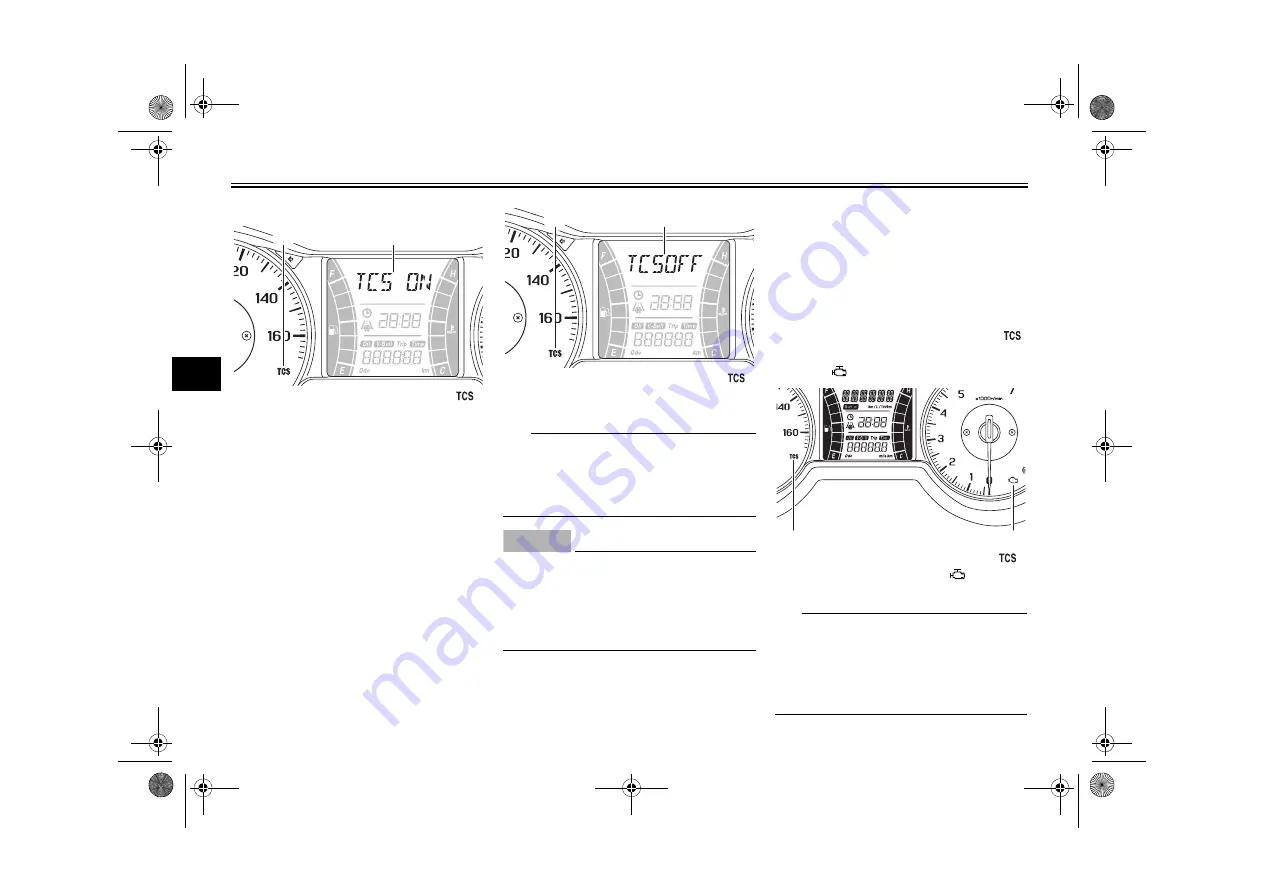
Instrument an
d
control functions
5-14
5
Settin
g
the traction control system
When the vehicle is turned on, traction
control is automatically turned on.
To turn the traction control system off,
use the “INFO” switch to change the
information display to the traction con-
trol system display. Then push the “IN-
FO” switch for three seconds. The
display will show “TCSOFF” , and the
“TCS” indicator light will come on.
TIP
Turn the traction control system off to
help free the rear wheel if the vehicle
gets stuck in mud, sand, or other soft
surfaces.
NOTICE
ECA16801
Use only the specifie
d
tires. (See
pa
g
e 8-20.) Usin
g
d
ifferent size
d
tires will prevent the traction control
system from controllin
g
tire rotation
accurately.
Resettin
g
the traction control sys-
tem
The traction control system will auto-
matically disable under certain condi-
tions; such as when a sensor fault is
detected, or when only one wheel is al-
lowed to rotate for more than a few
seconds. Should this happen, the “
”
indicator light will come on, and possi-
bly the “
” warning light, too.
TIP
When the vehicle is on the centerstand,
do not rev the engine for an extended
period of time. Otherwise, the traction
control system will automatically dis-
able and need to be reset.
1. Traction control system indicator light “
”
2. Traction control system display
1
2
1. Traction control system indicator light “
”
2. Traction control system display
1
2
1. Traction control system indicator light “
”
2. Engine trouble warning light “
”
2
1
UB5XEYE0.book Page 14 Monday, November 16, 2020 8:46 AM