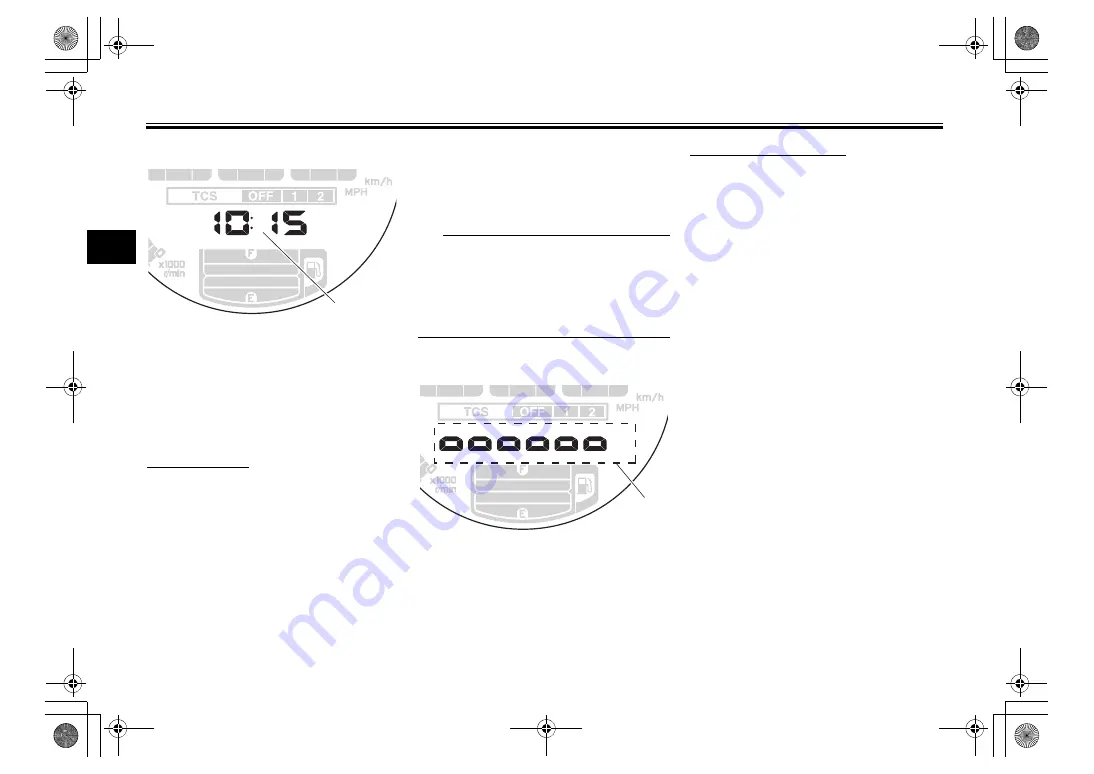
Instrument and control functions
3-11
1
2
3
4
5
6
7
8
9
10
11
12
Clock
The clock uses a 12-hour time system.
When the vehicle is turned off, the clock
can be viewed by pushing the bottom
set button.
To set the clock
1. Turn the main switch on.
2. Switch the display to the clock.
3. Push the bottom set button and top
set button together for two sec-
onds and the hour digits will start
flashing.
4. Push the top set button to set the
hours.
5. Push the bottom set button and the
minute digits will start flashing.
6. Push the top set button to set the
minutes.
7. Push the bottom set button to con-
firm settings and start the clock.
TIP
When setting the hours and minutes,
push the top set button briefly to in-
crease the increment value one by one,
or push and hold the button to increase
the increment value continuously.
Display brightness
The brightness level of the multi-func-
tion meter unit panel can be adjusted to
six brightness level settings.
To adjust the brightness
1. Turn the main switch off.
2. Push and hold the bottom set but-
ton.
3. Turn the main switch on and con-
tinue pushing the bottom set but-
ton until the display switches to the
brightness level display.
4. Push the top set button to set the
brightness level.
5. Push the bottom set button to con-
firm the selected brightness level
and exit the brightness level dis-
play.
1. Clock
1
1. Brightness level display
1
BAE-28199-E1.book 11 ページ 2019年8月23日 金曜日 午後3時56分
















































