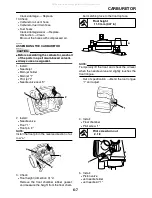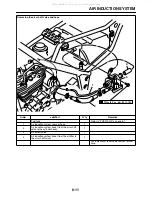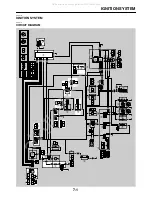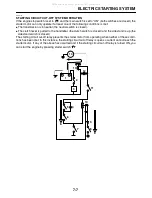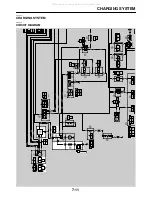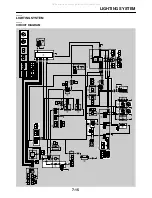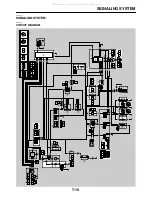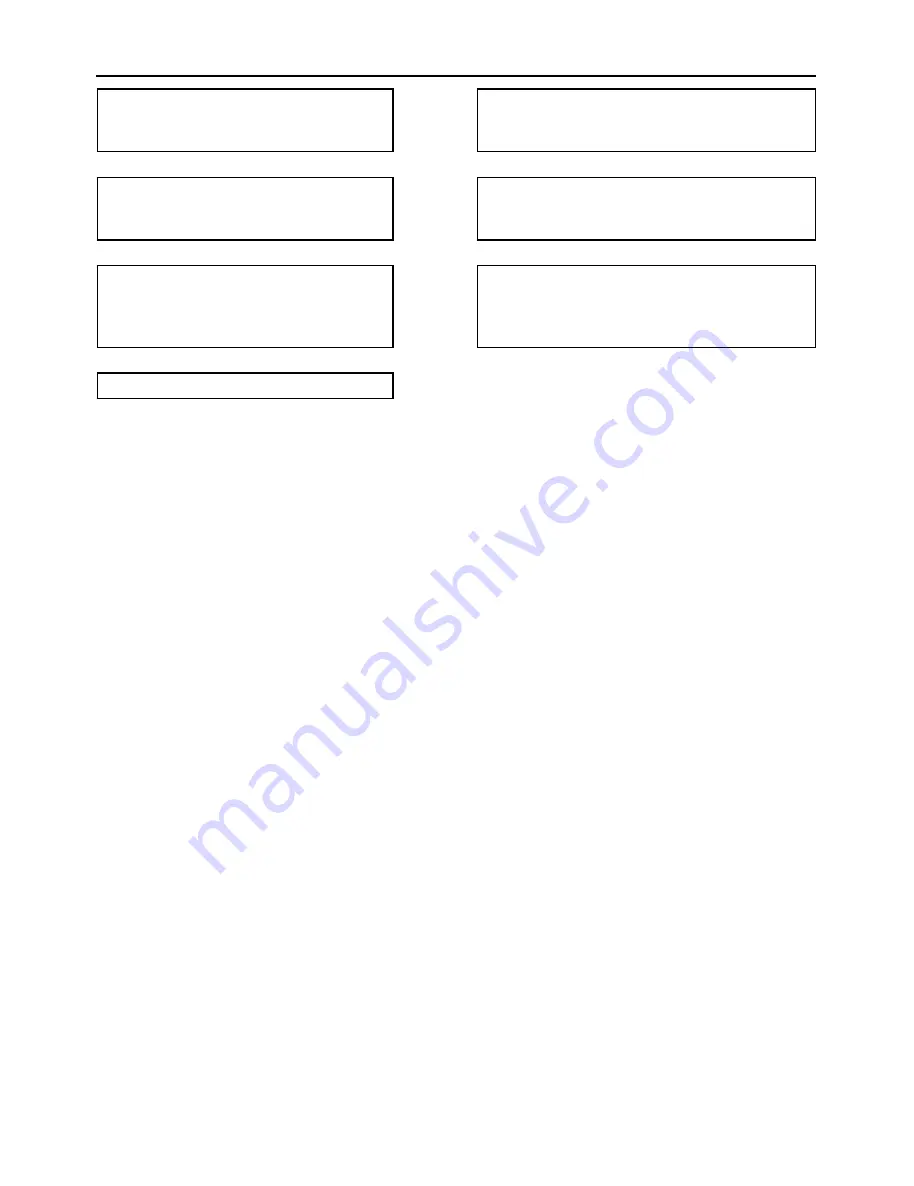
IGNITION SYSTEM
7-4
10.Check the sidestand switch.
Refer to
“CHECKING THE
SWITCHES” on page 7-33
.
NG
→
Replace the sidestand switch.
OK
↓
11.Check the clutch switch.
Refer to
“CHECKING THE
SWITCHES” on page 7-33
.
NG
→
Replace the clutch switch.
OK
↓
12.Checking the entire ignition sys-
tem’s wiring.
Refer to
“CIRCUIT DIAGRAM” on page
7-1
.
NG
→
Properly connect or repair the ignition
system's wiring.
OK
↓
Replace the C.D.I. unit.
All manuals and user guides at all-guides.com
Summary of Contents for XT250X 2008
Page 2: ...All manuals and user guides at all guides com...
Page 8: ...All manuals and user guides at all guides com...
Page 54: ...CABLE ROUTING 2 35 All manuals and user guides at all guides com...
Page 82: ...ELECTRICAL SYSTEM 3 27 a b All manuals and user guides at all guides com...
Page 170: ...VALVES AND VALVE SPRINGS 5 24 All manuals and user guides at all guides com...
Page 224: ...AIR INDUCTION SYSTEM 6 13 All manuals and user guides at all guides com...
Page 239: ...CHARGING SYSTEM 7 14 All manuals and user guides at all guides com...
Page 243: ...LIGHTING SYSTEM 7 18 All manuals and user guides at all guides com...
Page 249: ...SIGNALING SYSTEM 7 24 All manuals and user guides at all guides com...
Page 253: ...CARBURETOR HEATING SYSTEM 7 28 All manuals and user guides at all guides com...
Page 279: ...All manuals and user guides at all guides com...