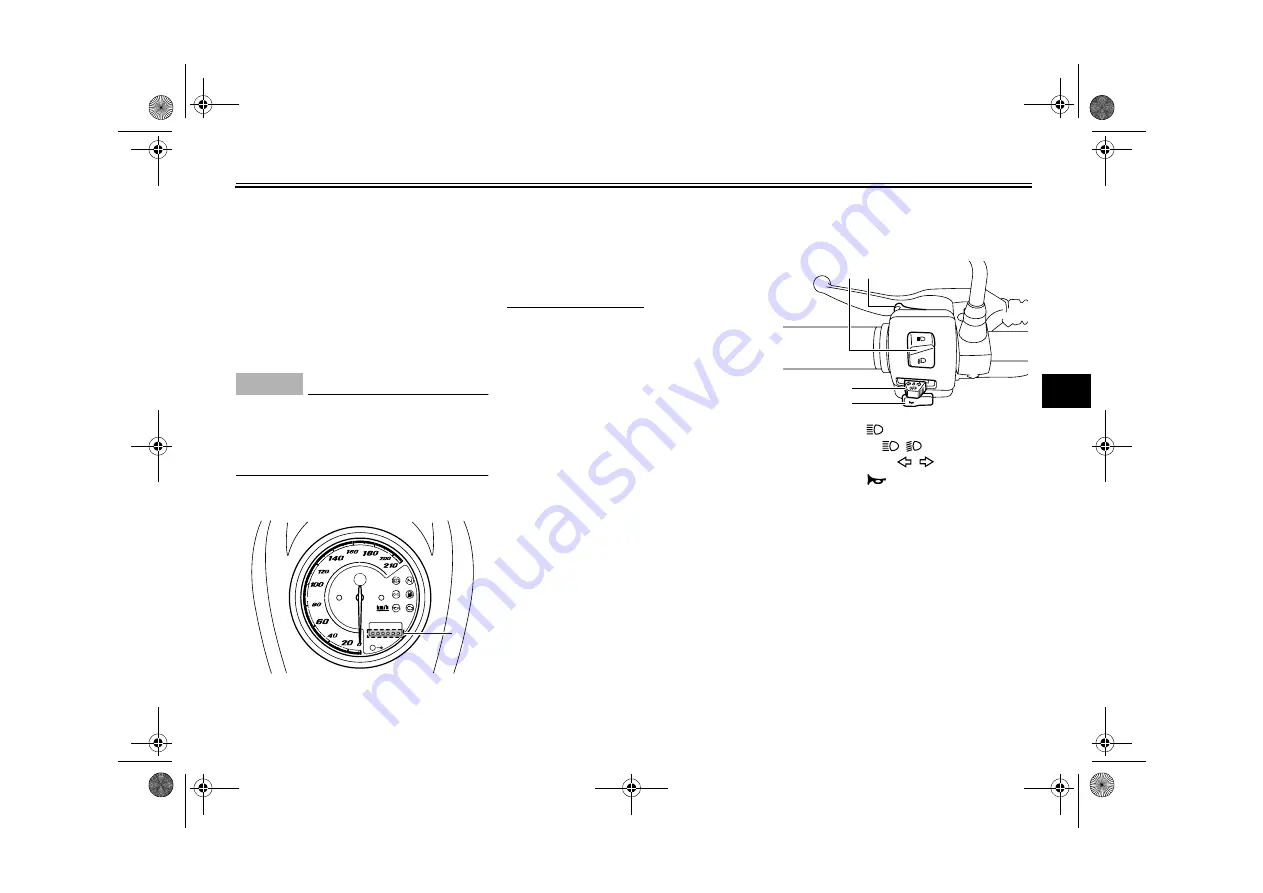
INSTRUMENT AND CONTROL FUNCTIONS
4-8
4
2. If the engine starts, turn it off and
try starting the engine with the
standard keys.
3. If one or both of the standard keys
do not start the engine, take the
vehicle, the code re-registering
key and both standard keys to a
Yamaha dealer and have the stan-
dard keys re-registered.
NOTICE
ECA11590
If the display indicates an error
code, the vehicle should be checked
as soon as possible in order to avoid
engine damage.
Brightness control mode
This function allows you to adjust the
brightness of the multi-function meter
unit panel to suit the outside lighting
conditions.
To set the brightness
1. Turn the key to “OFF”.
2. Push and hold the “SELECT”
switch.
3. Turn the key to “ON”, and then re-
lease the “SELECT” switch after
five seconds.
4. Adjust the multi-function meter unit
panel brightness level by pushing
the “SELECT” switch.
5. Push the “RESET” switch.
The odometer/tripmeter/clock dis-
play will return to the prior mode.
EAU12348
Handlebar switches
Left
1. Brightness level display
1
1. Pass switch “
”
2. Dimmer switch “
/
”
3. Turn signal switch “
/
”
4. Horn switch “
”
3
4
1
2
U27B22E0.book Page 8 Wednesday, May 19, 2010 9:45 AM
Summary of Contents for xvs9500aa
Page 10: ...LOCATION OF IMPORTANT LABELS 1 3 1 1 U27B22E0 book Page 3 Wednesday May 19 2010 9 45 AM ...
Page 90: ...A5 yoko_Blank fm Page 1 Tuesday April 8 2003 11 43 AM ...
Page 91: ...A5 yoko_Blank fm Page 1 Tuesday April 8 2003 11 43 AM ...
Page 92: ...PRINTED ON RECYCLED PAPER YAMAHA MOTOR CO LTD PRINTED IN JAPAN 2010 05 0 3 1 CR E DIC183 ...
















































