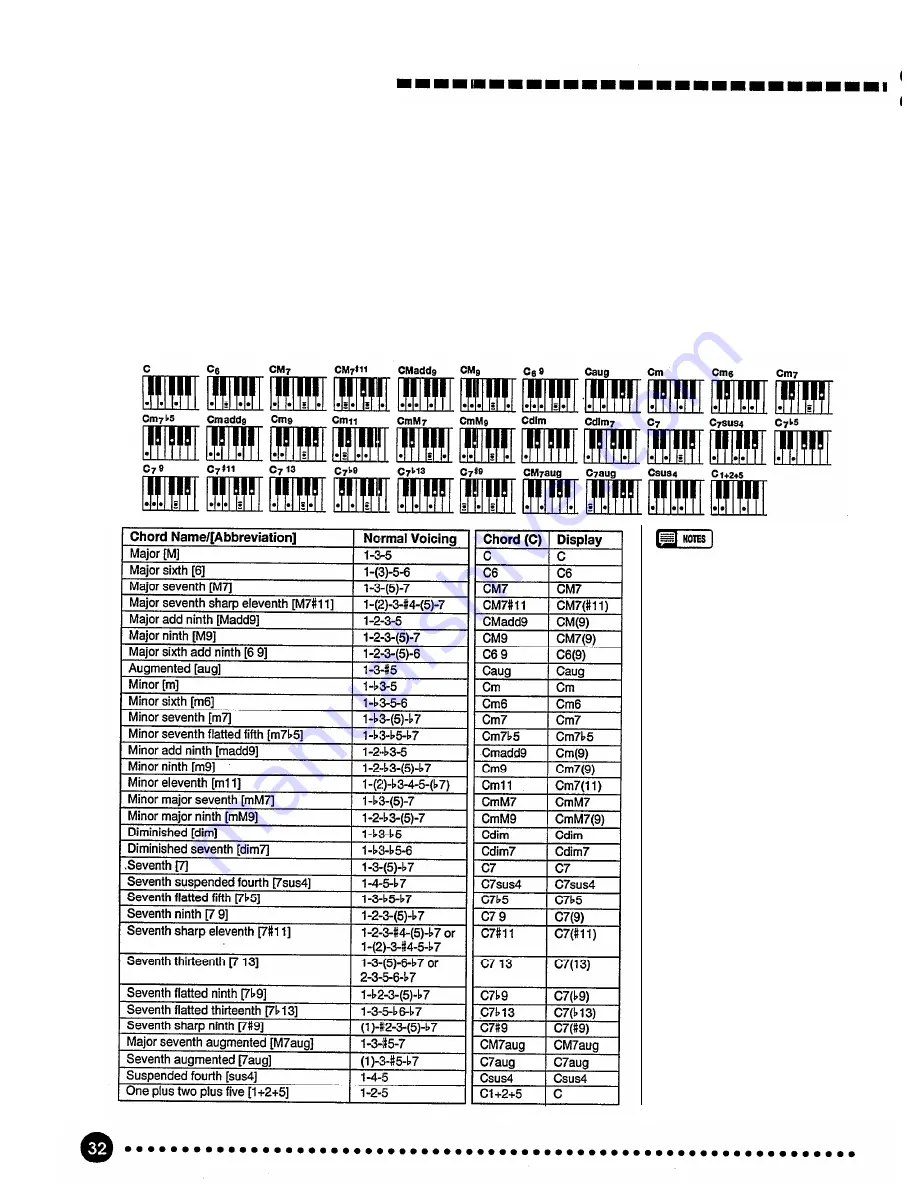
Using Auto Accompaniment
•
NORMAL
This is the default FINGERED accompaniment mode. The NORMAL
mode lets you finger your own chords on the left-hand section of the
keyboard (i.e. all keys to the left of and including the split-point key —
normally 54) while the PSR-520 supplies appropriately orchestrated
rhythm, bass, and chord accompaniment in the selected style.
The FINGERED mode will accept the chord types listed below (notes in
parentheses may be omitted).
Example for "C" Chords
•
If you play any three adjacent
keys (including black keys), the
chord sound will be cancelled
and only the rhythm instruments
will continue playing (CHORD
CANCEL function).
•
An octave (1+8) produces ac-
companiment based only on the
root.
•
A perfect fifth (1+5) produces
accompaniment based only on
the root and fifth which can be
used with many major and minor
chords.
•
The chord fingerings listed are all
in “root" position, but other inver-
sions can be used — with the
following exceptions:
•
6 chords are only recognized
in root position. All other inver-
sions are interpreted as m7.
•
69 chords are only recognized
in root position. All other inver-
sions are interpreted as m11.
•
m6 chords are only recognized
in roof position. All other inver-
sions are interpreted as m7b5.
•
1+2+5 chords are only recog-
nized in root position. All other
inversions are interpreted as
sus4.
•
With aug and dim7 chords the
lowest note played is assumed
to
be the roof. .
•
With 7#11 and 7b5 chords the
lowest note played is assumed
to be the root or b7.
Summary of Contents for yahama PSR - 520
Page 1: ...YAMAHA AUTHORIZED PRODUCT MANUAL ...
Page 2: ......
Page 85: ...Voice List Panel Voice List ...
Page 86: ...Voice List ...
Page 87: ...Voice List GM Voice List ...
Page 89: ...Percussion Kit List ...
Page 97: ...MIDI Data Format ...
Page 102: ......
















































