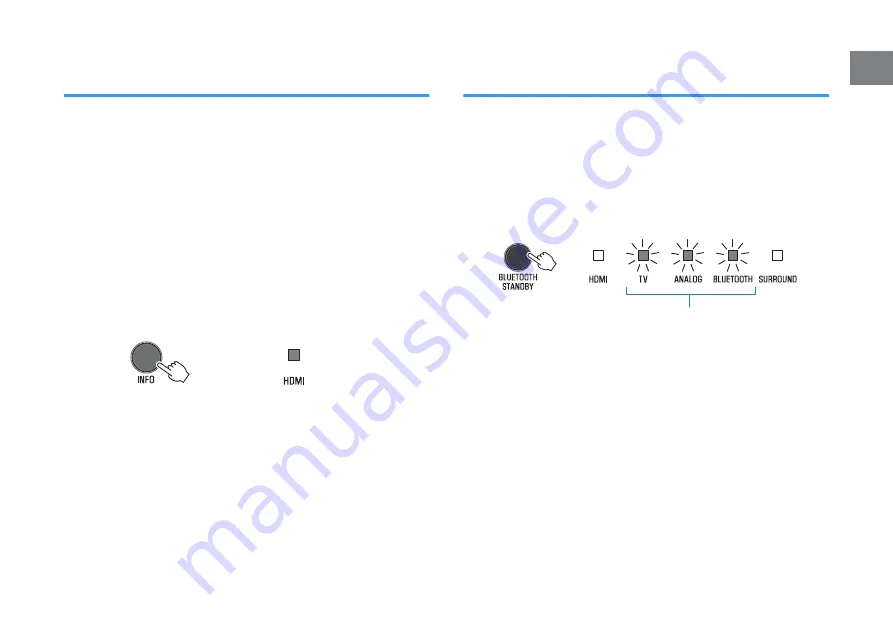
Enabling/disabling touch panel control
(child lock function)
Disable touch panel control to prevent children from accidentally
operating the unit. When touch panel control is disabled, operations
can be performed only via the remote control or dedicated free
“HOME THEATER CONTROLLER” app.
This function is enabled by default.
1
7XUQRIIWKHXQLW
2
3UHVVDQGKROGWKH,1)2NH\DWOHDVWWKUHH
VHFRQGV
The touch panel control is enabled or disabled, and the
unit is turned on. The indicator shows touch panel
control status for several seconds immediately after the
unit is turned on.
Glows (enabled; default)
Off (disabled)
Configuring the Bluetooth standby
function
If the Bluetooth standby function is enabled, the unit will be turned
on and will be ready to play sound from the Bluetooth device when
Bluetooth connection is made on a Bluetooth device. This function
is enabled by default.
Press and hold BLUETOOTH STANDBY at least three seconds to
switch function status between enabled and disabled.
The indicators on the unit show Bluetooth standby function status
for several seconds immediately after switching function status.
Flash 3 times (enabled; default)
Flash once (disabled)
En
39
















































