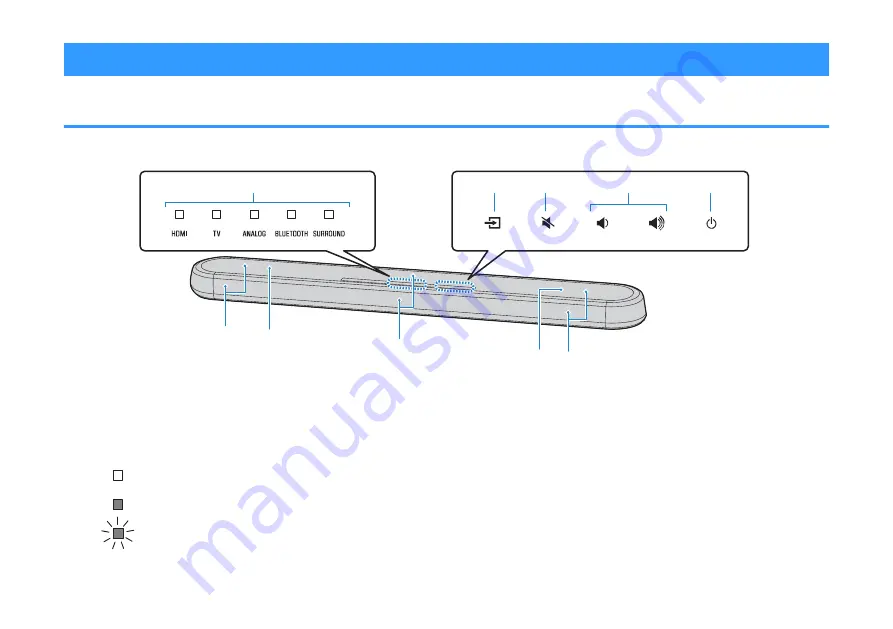
Part names and functions
Part names and functions of the front/top panel
The part names and functions of the front and top panels are as follows.
g
f
h
b
c
d
e
a
f
g
,QGLFDWRUV
The indicators on the top panel flash or glow,
to show the operation and setting status. In
this manual, indicators status, such as off,
glowing, and flashing, are shown as the
illustrations below.
Off
Glows
Flashes
¾»¸È¿½¾ÊÄ»ÉÉżʾ»¿Äº¿¹·ÊÅÈɹ·Ä¸»¹¾·Ä½»ºËɿĽ
ÅÄʾ»È»ÃÅÊ»¹ÅÄÊÈÅÂƔ ÅȺ»Ê·¿ÂÉƑÉ»»Ê¾»
¼ÅÂÂÅͿĽƓ
ϰ ơ¾·Ä½¿Ä½Ê¾»¸È¿½¾ÊÄ»ÉÉżʾ»¿Äº¿¹·ÊÅÈÉ
[
[
LQSXW
Select an input source to be played back
(p.27).
^
PXWH
Mute the audio output (p.27). Touch again
to unmute.
_
]
YROXPH
\
SRZHU
Turn on or off the unit.
¾»ËÄ¿Ê÷ϷËÊÅ÷ʿ¹·ÂÂÏÊËÈÄż¼Í¾»Äʾ»·ËÊÅ
ÆÅÍ»ÈÉʷĺ¸Ï¼ËĹʿÅĿɻķ¸Â»ºƺÆƔʺʿƻƔ
6SHDNHUV
'XDOEXLOWLQVXEZRRIHUV
The built-in subwoofers are located in the top
part of the unit.
En
18
















































