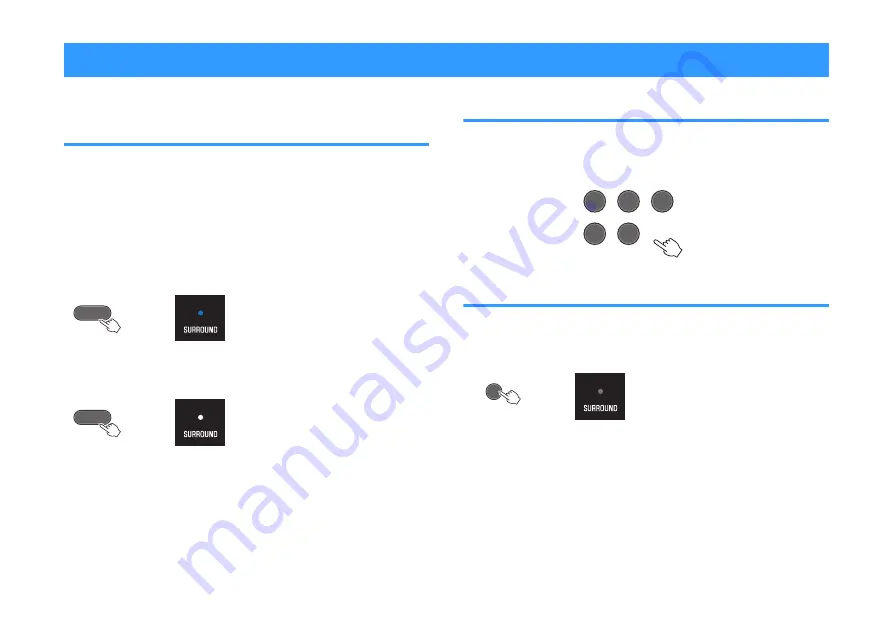
Enjoying your favorite sound
Playback with 3D surround sound/
surround sound
The unit switches between 3D surround playback and surround playback
each time 3D SURROUND is pressed. Select 3D surround playback or
surround playback according to the input source or your individual
preference.
When 3D surround playback is selected, DTS Virtual:X makes it possible
to hear sound not only from horizontal directions, but also from varying
heights.
3D surround playback
Glows (blue): 3D surround playback
3D SURROUND
Surround playback
3D SURROUND
Glows (white): surround playback
Selecting a surround mode
Select the surround mode best suited to the content by pressing MOVIE,
TV, MUSIC, SPORTS, or GAME with 3D surround playback or surround
playback enabled.
MOVIE
TV
MUSIC
SPORTS
GAME
Playback with 2-channel stereo sound
Press STEREO to switch to 2-channel stereo playback according to the
input source or your individual preference.
When stereo playback is enabled, the SURROUND indicator goes off.
Off
STEREO
En
27
















































