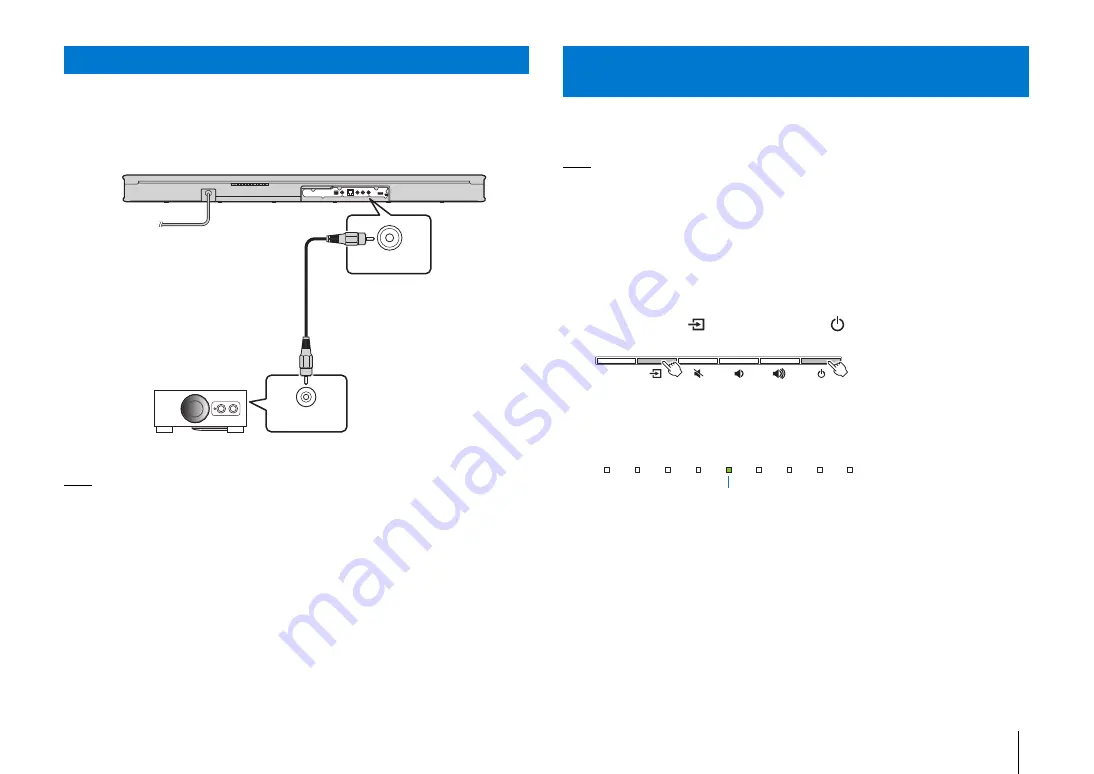
SETTINGS
➤
Using an external subwoofer
En
29
The unit has dual built-in subwoofers; however you can connect an external subwoofer
when you want to enhance low frequency sound. Connect a subwoofer to the
SUBWOOFER OUT jack of the unit. Sound is output from both the built-in subwoofers
and external subwoofer.
NOTE
• Use an external subwoofer with built-in amplifier.
Enabling the auto power standby function prevents the unit from remaining on when not
in use.
NOTE
• By default, the auto power standby function is enabled on Europe and U.K. models, and disabled on other
models.
• When the auto power standby function is enabled, the unit automatically turns off in any of the following
situations.
− No operations for 8 hours
− No audio input and no operations for 20 minutes when BLUETOOTH or NET is selected as the input
source.
1
Turn off the unit.
2
Hold down the
key and press the
key on the unit.
The auto power standby function is enabled or disabled, and the unit turns on. For
several seconds immediately after the unit is turned on, the indicator shows auto
power standby function status.
Using an external subwoofer
SUBWOOFER OUT
RCA mono cable (optional)
Mono input
Enabling/disabling the auto power standby
function
CONNECT
Off (enabled), glows (disabled)












































