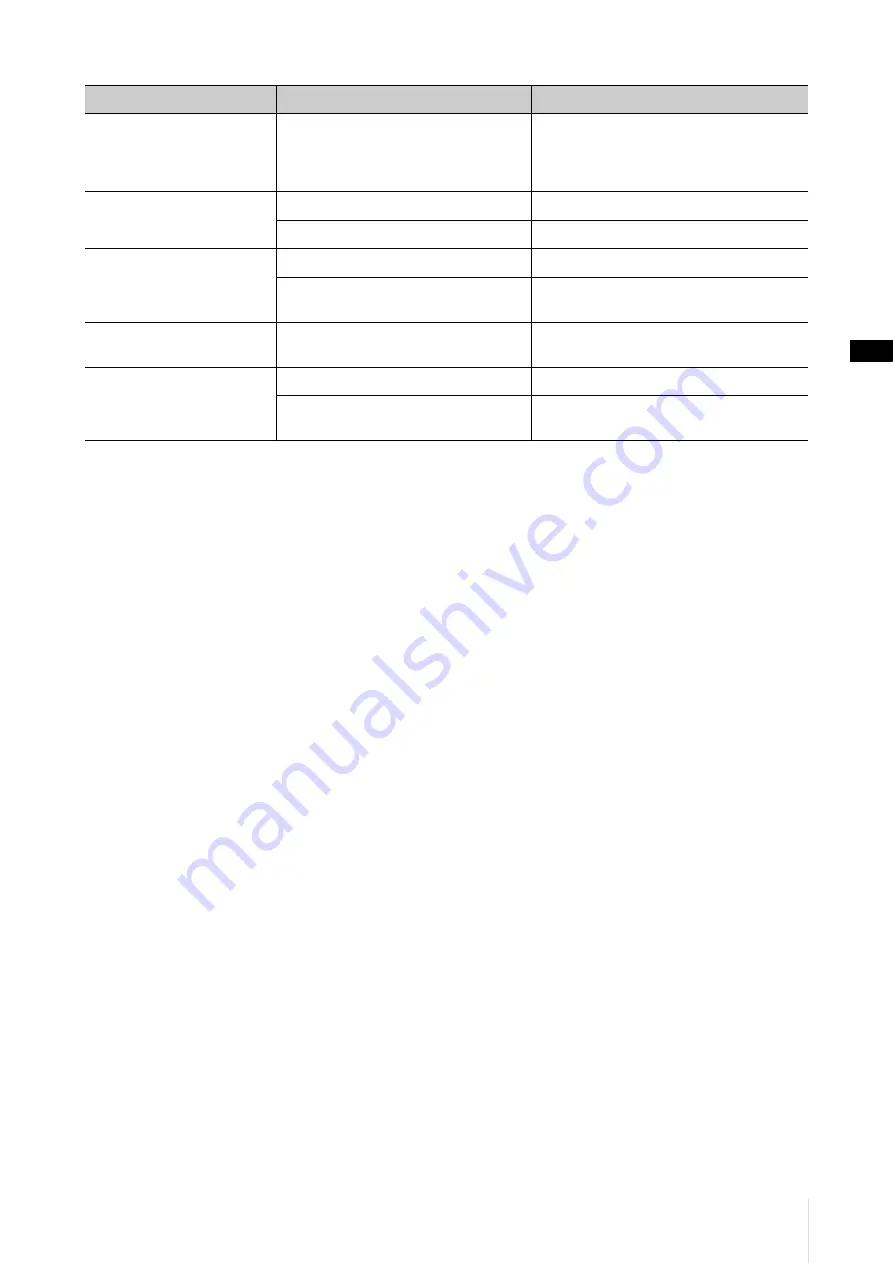
Appendix
YC61 Owner’s Manual
53
Data communication between
the computer and this
instrument does not work
properly.
The Port settings on the computer are not
appropriate.
Check the port settings on the computer.
MIDI bulk data transmission
does not work properly.
Use of the wrong terminals (MIDI, USB).
Check the connections.
Wrong MIDI device number.
Check the MIDI device number.
Cannot save data to the external
USB flash drive.
The USB flash drive is write protected.
Unlock the write protect.
The USB flash drive is not formatted
properly.
Format again.
A pedal has no effect.
The pedal is not correctly connected.
Make sure that the pedal’s plug is fully and
firmly inserted.
Nothing is displayed on the
LCD, even the instrument’s
power is on.
“Display Lights” → “LCD SW” is set to “Off”.
Set the “LCD SW” to “On” (page 39).
“Display Lights” → “LCD Contrast” value is
set too low.
Adjust the contrast from “LCD Contrast”
(page 39).
Issue
Suspected cause
Solution
Summary of Contents for YC Series
Page 1: ...EN FR ES English Français Español STAGE KEYBOARD CLAVIER DE SCÈNE TECLADO DE ESCENARIO ...
Page 2: ...YC61 Owner s Manual 2 ...
Page 71: ...YC61 Owner s Manual 71 MEMO ...
Page 72: ...YC61 Owner s Manual 72 MEMO ...
Page 74: ......
Page 75: ......
















































