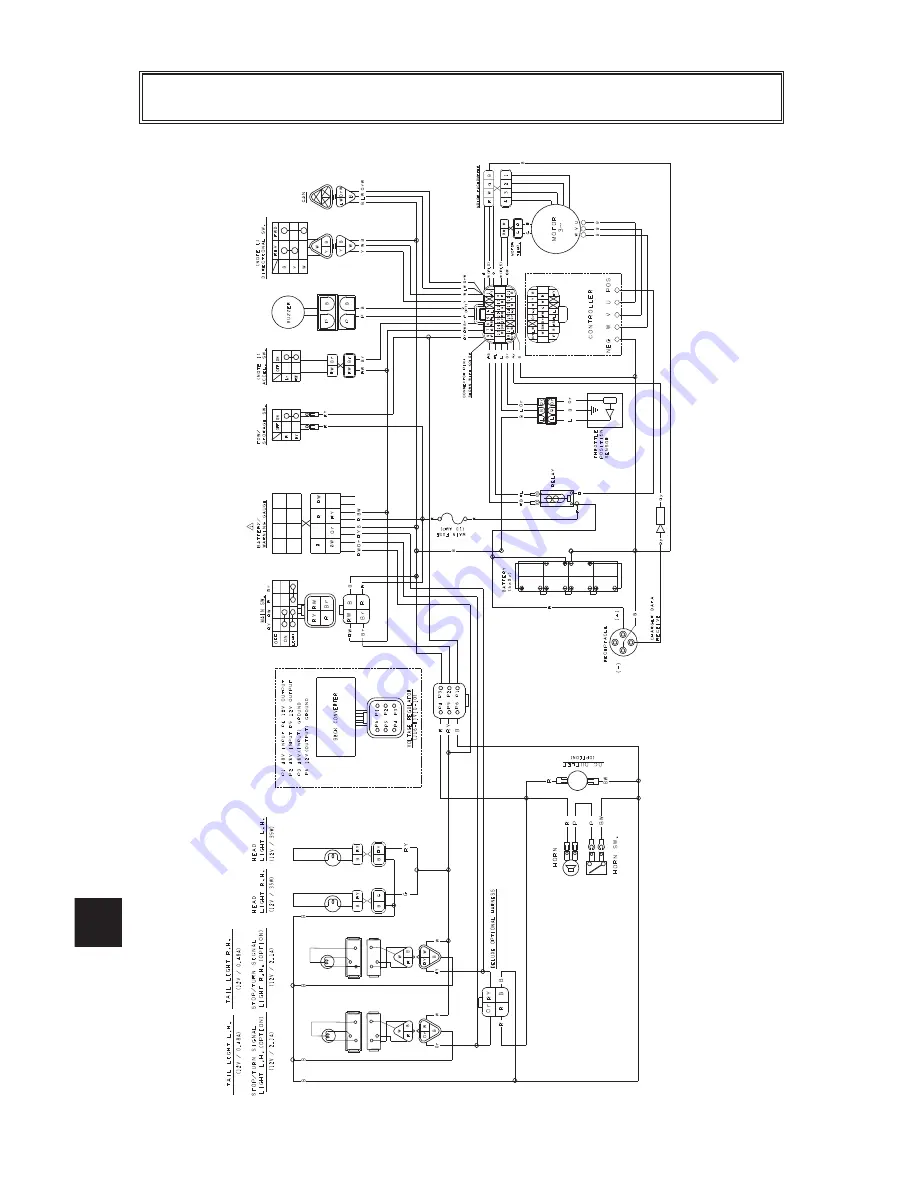Reviews:
No comments
Related manuals for YDRE

Dominator
Brand: ODES Pages: 136

Workman 07347
Brand: Toro Pages: 28

euv-400
Brand: Oldenbourg group Pages: 60

Tundra Series
Brand: Ski-Doo Pages: 159

2006 Mini Z
Brand: Ski-Doo Pages: 103

RTV520
Brand: Kubota Pages: 96

RTV 900
Brand: Kubota Pages: 108

55830
Brand: Strongway Pages: 16

GP800Y WaveRunner GP
Brand: Yamaha Pages: 119

FxNytro FX10M53SZ
Brand: Yamaha Pages: 92

FX Nytro FX10MTRY
Brand: Yamaha Pages: 92

GRIZZLY 125
Brand: Yamaha Pages: 146

GRIZZLY 2021
Brand: Yamaha Pages: 182

CS338G
Brand: Yamaha Pages: 140

PowerLock
Brand: Aero Pages: 32

BA150-2
Brand: Baja motorsports Pages: 76

HV 220L
Brand: VARES Pages: 44

B0-200-00
Brand: Taylor-Dunn Pages: 188