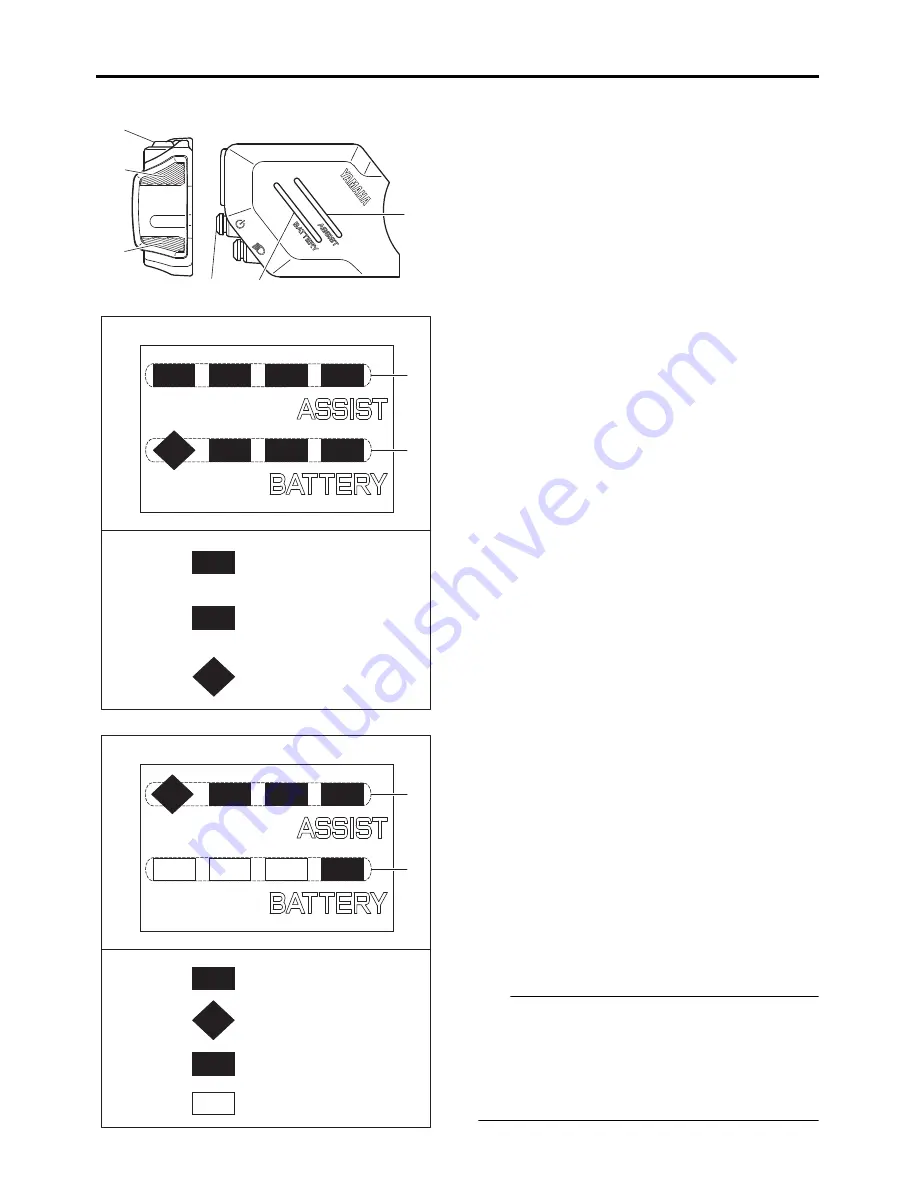
INSTALLING THE INCLUDED PARTS
– 12 –
7
9
11. Checking the operation of the speed sensor
A. Press the power button
a
to turn on the power.
B. After turning on the power, hold the power but-
ton
a
down for approximately 10 seconds
within 30 seconds. Make sure that the assist
mode indicator
b
is switched to the magenta
display, and then release the power button
a
.
C. Change the white flashing indicator position of
the battery capacity indicator
e
using the assist
mode switch (up)
c
or assist mode switch
(down)
d
.
When changed to the status
f
shown, push the
select button
g
to confirm.
D. When the mode enters the speed sensor confir-
mation mode, both the assist mode indicator
b
and the battery capacity indicator
e
will be dis-
played as shown
h
.
E. When the rear wheel is lifted and it is rotated,
the white lighting indicator of the battery capac-
ity indicator
e
will move from the right to the left
one time per turn.
Check that both the moving timing of the white
lighting indicator and the rotating position of the
rear wheel remain constant.
F. After checking the operation, press the power
button
a
to quit.
TIP
8
Rotate the rear wheel 3 turns at least, and then
make sure that the indicator of the battery
capacity indicator
e
moves 3 times.
8
When the indicator of the battery capacity indi-
cator
e
reaches to the left end, it will return to
the right end.
a
b
c
g
d
e
M
M
M
W
W
W
W
M
W
M
W
・・・
Magenta
・・・
White
・・・
Flashing White
b
e
f
M
M
M
W
M
M
M
W
b
e
h
・・・
Magenta
・・・
White
・・・
Flashing magenta
・・・
No light




































