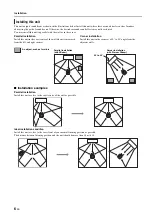Connections
9
En
P
RE
P
ARATI
O
N
P
L
AY
BAC
K
S
E
TTI
NG
S
TR
OUB
LES
HOO
TI
NG
A
B
OU
T
T
H
IS
U
N
IT
En
g
lis
h
CO
NNE
CTI
O
N/
IN
IT
IA
L
S
E
T
T
IN
G
S
Game console or tuner connection
Additional external device (example)
Connecting cable
1
HDMI supported game console
HDMI cable (optional)
2
Satellite/cable TV (HDMI supported)
HDMI cable (optional)
3
Satellite/cable TV (HDMI not supported)
Digital audio pin cable (supplied)
4)
4
HDMI not supported game console
Analog audio stereo pin cable (optional)
4)
HDMI
OUTPUT
HDMI
OUTPUT
ANALOG
OUTPUT
COAXIAL
OUTPUT
VIDEO
INPUT
VIDEO
OUTPUT
VIDEO
OUTPUT
VIDEO
INPUT
Video signals
Audio signals
TV
1
2
3
4
3)
(Example)
4)
To AC wall outlet
(Example)
4)
(Example)
(Example)
The additional devices having an optical digital output jack, connect to
the optical digital input jack of this unit with an optical cable.
To connect a game console or tuner to TV, you need extra video pin
cables (optional).
3)
y
4)
y