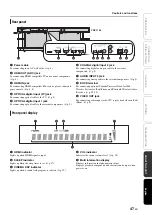Troubleshooting
44
En
If the problem occur other than the following message displayed on the display, check the connection of your iPod/iPhone.
iPod/iPhone
Note
Message
Features
Remedy
See
page
Connect error
iPod/iPhone has a problem with
communication.
Turn off the power of this unit and reconnect
Yamaha Universal Dock for iPod again.
Reset iPod/iPhone to a Yamaha Universal Dock for
iPod.
Low Battery
The battery of iPod/iPhone is running low.
Unknown iPod
The iPod/iPhone being used is not
supported by this unit.
Connect supported iPod to this unit.
Connected
iPod/iPhone is correctly connected to the
Yamaha Universal Dock for iPod.
iPod/iPhone is correctly set to Yamaha
Wireless Transmitter and connected to this
unit wirelessly.
Disconnected
iPod/iPhone is removed from Yamaha
Universal Dock for iPod.
The wireless connection of this unit and
iPod/iPhone is disconnected.
Unable to play
For some reason, iPod/iPhone cannot be
played back.
Check whether the music stored in iPod/iPhone is
playable or not.
–
Charging
Your iPod/iPhone is charging.