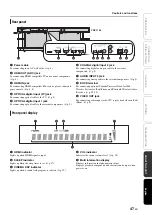Troubleshooting
45
En
P
RE
P
ARATI
O
N
CO
NNE
CTI
O
N/
IN
IT
IA
L
S
E
T
T
IN
G
S
P
L
AY
BAC
K
S
E
TTI
NG
S
A
B
OU
T
T
H
IS
U
N
IT
En
g
lis
h
TR
OUB
LES
HOO
TI
NG
If the problem occur other than the following message displayed on the display, check the connection of your Bluetooth component.
y
Resetting this unit
When the unit freezes, the problem may solve by resetting the unit.
To reset the unit, press
key of this unit for more than 10 seconds.
Bluetooth
Note
Message
Features
Remedy
See
page
Searching...
The Yamaha Bluetooth Wireless Audio
Receiver (such as YBA-10, optional) and
the Bluetooth component are in the process
of the pairing.
The Yamaha Bluetooth Wireless Audio
Receiver (such as YBA-10, optional) and
the Bluetooth component are in the process
of establishing the connection.
Completed
The pairing is completed.
Canceled
The pairing is canceled.
Not Available
The Yamaha Bluetooth Wireless Audio
Receiver (such as YBA-10, optional) and
the Bluetooth component are in the process
of the pairing.
Connected
The connection between the Yamaha
Bluetooth Wireless Audio Receiver (such
as YBA-10, optional) and the Bluetooth
component is established.
Disconnected
The Bluetooth component is disconnected
from the Yamaha Bluetooth Wireless
Audio Receiver (such as YBA-10,
optional).
Not found
The unit cannot find the Bluetooth
component while performing the pairing or
trying to connect to the Bluetooth
component.
(When pairing)
– The pairing should be performed for this unit and
the Bluetooth component at the same time. Make
sure that the Bluetooth component is also a
pairing mode.
(When Connected)
– Make sure that the power of the Bluetooth
component is on.
– Check if the distance between the Yamaha
Bluetooth Wireless Audio Receiver and the
Bluetooth component is in 10 meters.
–
– The Bluetooth component and this unit have not
been performed pairing. Pairing the stations
again.