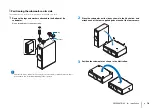PREPARATIONS
➤
Controls and functions
En
8
1
HDMI indicator
Glows when HDMI signals are input.
2
HD indicator
Glows when HD audio signals (Dolby TrueHD, Dolby Digital
Plus, DTS-HD Master Audio, DTS-HD High Resolution, DTS
Express, or Multi-channel Linear PCM) are input.
3
SUR. indicator
Glows when multichannel audio signals are input.
4
TARGET indicator
Glows when target playback mode is enabled (p. 44).
5
UNIVOLUME indicator
Glows when the UniVolume function is enabled (p. 46).
6
ENHANCER indicator
Glows when the Compressed Music Enhancer function is
enabled (p. 45).
7
REPEATER indicator
Glows when the TV Remote Repeater function is enabled
(p. 15).
8
TX indicator
Glows while the wireless connection to the subwoofer is
being established (p. 29).
9
VOL indicator
Indicates the current volume level (p. 39).
0
CINEMA DSP indicator
Glows when a CINEMA DSP program is selected (p. 40).
A
Multi information display
Displays an input source and surround information (p. 46).
Displays settings and information as alphanumeric
characters.
• Note that the front panel display turns off when the Eco function is
enabled and remains off unless an operation is performed.
• “DIMMER” can adjust the brightness of the front panel display in the
setup menu (p. 60).
• HD audio signals offer a higher quality sound than do conventional
digital audio signals.
Front panel display
2 3
4
5
6
7
8
9
1
0
A