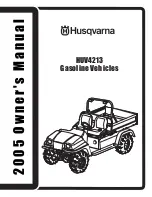4-10
4
Pushing the “MODE” button switches the dis-
play between the clock mode “CLOCK”, the
hour meter mode “HOUR”, and the voltage
display mode “VOLTAGE” in the following or-
der:
CLOCK
→
HOUR
→
VOLTAGE
→
CLOCK
To set the clock
1. Set the display to the clock mode.
2. Push the “SELECT” button and “RESET”
button together for three seconds.
3. When the hour digits start flashing, push
the “RESET” button to set the hours.
4. Push the “SELECT” button, and the min-
ute digits will start flashing.
5. Push the “RESET” button to set the min-
utes.
6. Push the “SELECT” button, and then re-
lease it to start the clock.
Voltage display mode
This display shows “
” and the battery volt-
age.
If the battery voltage is less than 10 volts,
“LO” is displayed, and if the voltage is above
16 volts, “HI” is displayed.
NOTICE
ECB02050
If the voltage display indicates “LO” or
“HI”, there may be trouble with the battery
charging circuit or the battery may be
faulty. If this occurs, have a Yamaha dealer
check or repair the vehicle.
U2HC70E0.book Page 10 Monday, August 17, 2015 11:59 AM