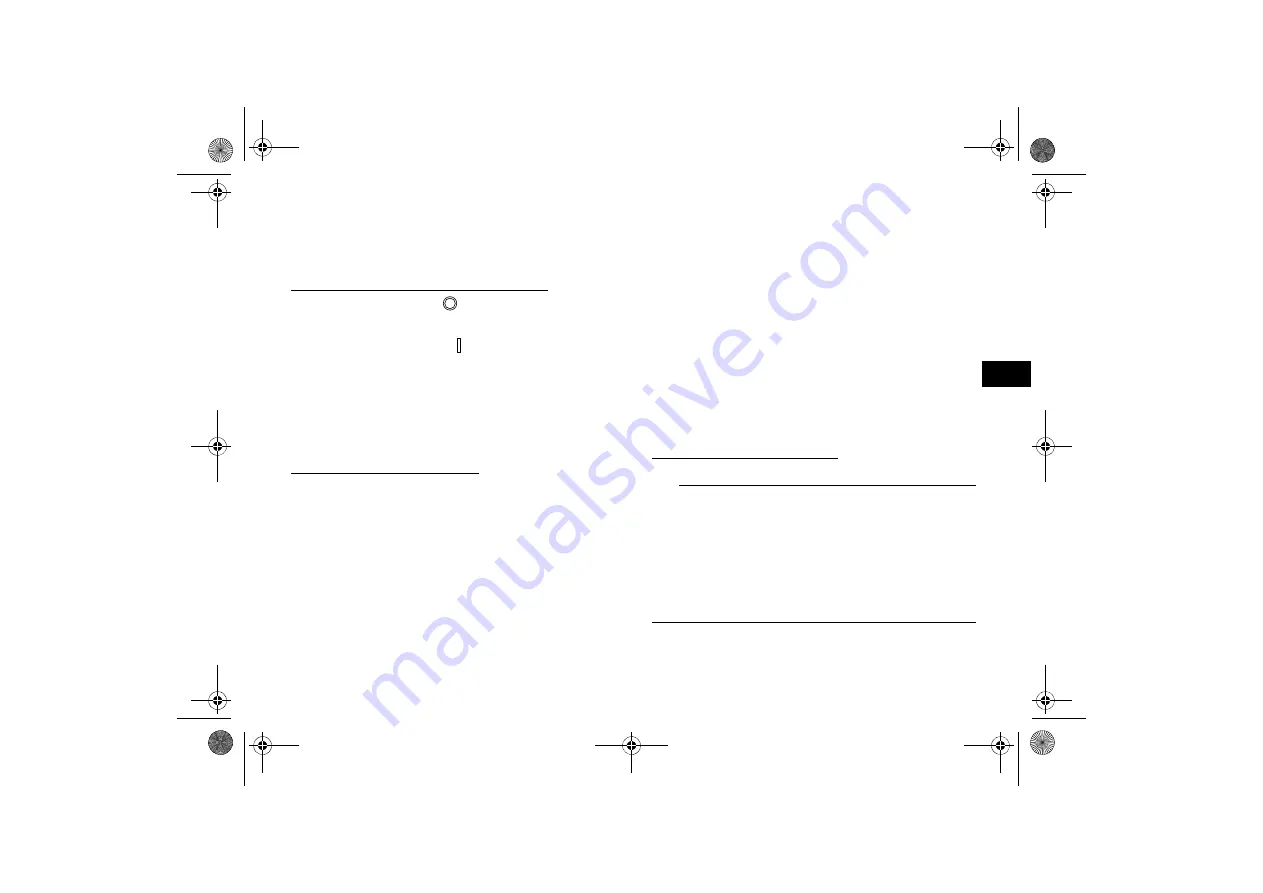
5-17
5
Deactivation point: this function allows you
to select the engine speed at which the light
is deactivated.
To enter the shift light control mode
1. Turn the key to “
” (off).
2. Push and hold the “MODE” button.
3. Turn the key to “
” (on), and then re-
lease the “MODE” button after all seg-
ments of the display disappear and the
shift light comes on. The shift light can be
adjusted as follows.
To set the flashing pattern
1. Push the “RESET” button to select one of
the following flashing pattern settings:
On: the shift light stays on when acti-
vated. (The shift light will confirm this
setting by staying on.)
Flash: the shift light flashes when acti-
vated. (The shift light will confirm this
setting by flashing four times per se-
cond.)
Off: the shift light is deactivated; in oth-
er words, it does not come on or flash.
(The shift light will confirm this setting
by flashing once every two seconds.)
2. Push the “MODE” button to confirm the
selected flashing pattern. The control
mode then changes to the activation
point setting function. The shift light re-
mains on and the tachometer shows the
current setting r/min for the activation
point.
To set the activation point
TIP
The shift light activation point can be set
between 7000 r/min and 12000 r/min. The
activation point can be set in increments of
500 r/min.
The tachometer needle will start over at
7000 r/min after 12000 r/min.
UBAS7AE0.book Page 17 Wednesday, June 19, 2019 11:51 AM
















































