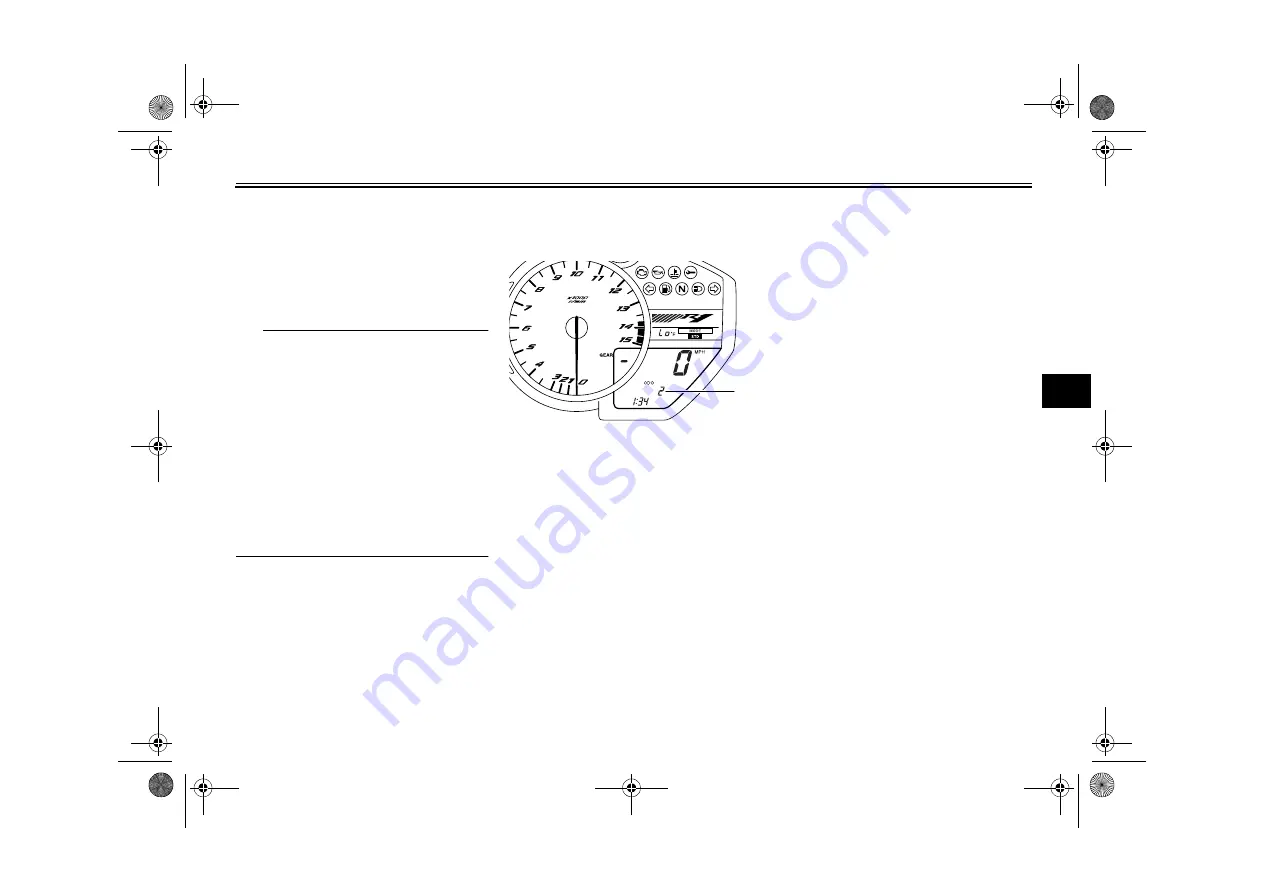
INSTRUMENT AND CONTROL FUNCTIONS
4-9
4
temperature display, and its corre-
sponding stored split time displays
on the stopwatch.
3. Push the “SELECT” button to
move down, and the “RESET” but-
ton to move up through the list.
TIP
●
When displaying in the reverse
chronological order, the split times
are shown from the latest to earli-
est (i.e., L20, L19, L18, L17).
When displaying in the speed or-
der, the split times are shown from
the fastest to slowest (i.e., F01,
F02, F03, F04).
●
Push the “RESET” button for at
least one second to reset all the re-
corded times for the selected split
time history.
4. Push the “SELECT” button for at
least one second to cancel the split
time history and return to the time
measurement.
Odometer, tripmeter, instantaneous
fuel consumption and average fuel
consumption modes
Push the “SELECT” button to switch
the display between the odometer
mode “ODO”, the tripmeter modes
“TRIP 1” and “TRIP 2”, the instanta-
neous fuel consumption mode “km/L”,
“L/100 km” or “MPG”, and the average
fuel consumption mode “AVE_ _._
km/L”, “AVE_ _._ L/100 km” or “AVE_
_._ MPG” in the following order:
ODO
→
TRIP 1
→
TRIP 2
→
km/L,
L/100 km or MPG
→
AVE_ _._ km/L,
AVE_ _._ L/100 km or AVE_ _._ MPG
→
ODO
If the fuel level warning light comes on
(see page 4-3), the display automatical-
ly changes to the fuel reserve tripmeter
mode “TRIP F” and starts counting the
distance traveled from that point. In that
case, push the “SELECT” button to
switch the display between the various
tripmeter, odometer, instantaneous fuel
consumption and average fuel con-
sumption modes in the following order:
TRIP F
→
km/L, L/100 km or MPG
→
AVE_ _._ km/L, AVE_ _._ L/100 km or
AVE_ _._ MPG
→
ODO
→
TRIP 1
→
TRIP 2
→
TRIP F
To reset a tripmeter, select it by push-
ing the “SELECT” button, and then
push the “RESET” button for at least
one second.
1. Odometer/tripmeter/fuel reserve tripmeter/in-
stantaneous fuel consumption/average fuel
consumption
1
U1KB10E0.book Page 9 Tuesday, August 3, 2010 10:36 AM
















































