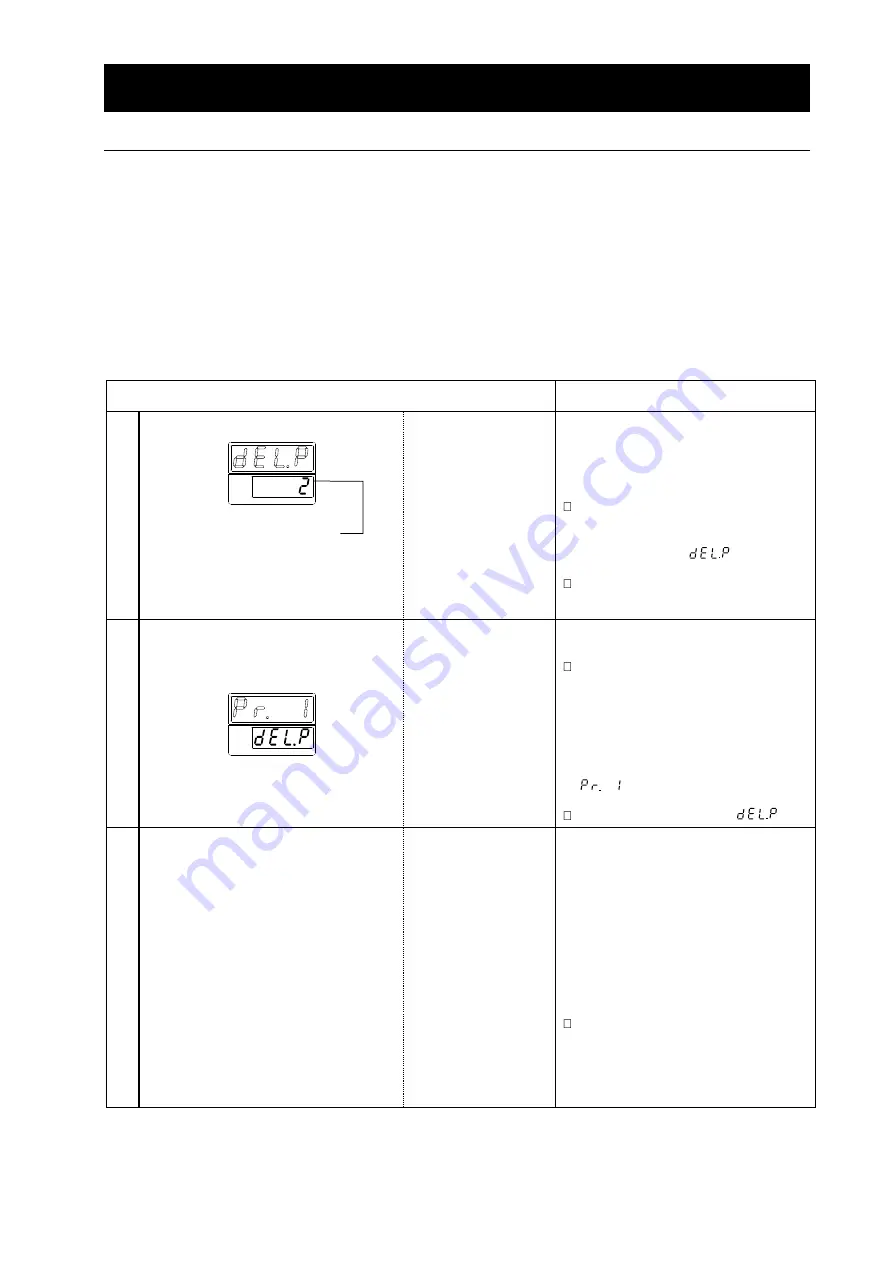
46
5.How to use the function menu (MODE key)
How to delete a program
Program edit allows you to delete an already input program in the unit of program numbers.
Here an example of deleting program 1 is shown.
Note: Take care before deleting a program using this function, which does not
allow you to check the contents of it. Use the “Program input/edit function”
to check the contents of a program.
Note: You cannot delete segments or the repeat command.
Display after operation and operating procedures
Description
1
Press the [MODE] key
and then press the [▼]
or the [▲] key.
Press the [MODE] key to change to the
function select mode and then press
the [▼] or the [▲] key several times.
The mode changes to the program
delete mode and the main display
indicates flashing
.
The sub display indicates the number
of existing programs.
2
Press the [ENTER]
key.
Press the [ENTER] key.
The mode changes to the program
delete mode and the main display
indicates a flashing number which is
the smaller among the existing
programs. The example indicates
(abbreviation of program 1).
The sub display indicates
.
3
<
Status immediately before the [MODE]
key is pressed
>
Press the [ENTER]
key.
Press the [▼] key to flash the number
of the program you want to delete in
the main display and then press the
[ENTER] key.
*
In this example, the program 1 will be
deleted and simply press the [ENTER]
key.
The program 1 is deleted and the
indication will return to the one
immediately before the [MODE] key is
pressed.
Example: Number of existing
programs is 2
















































