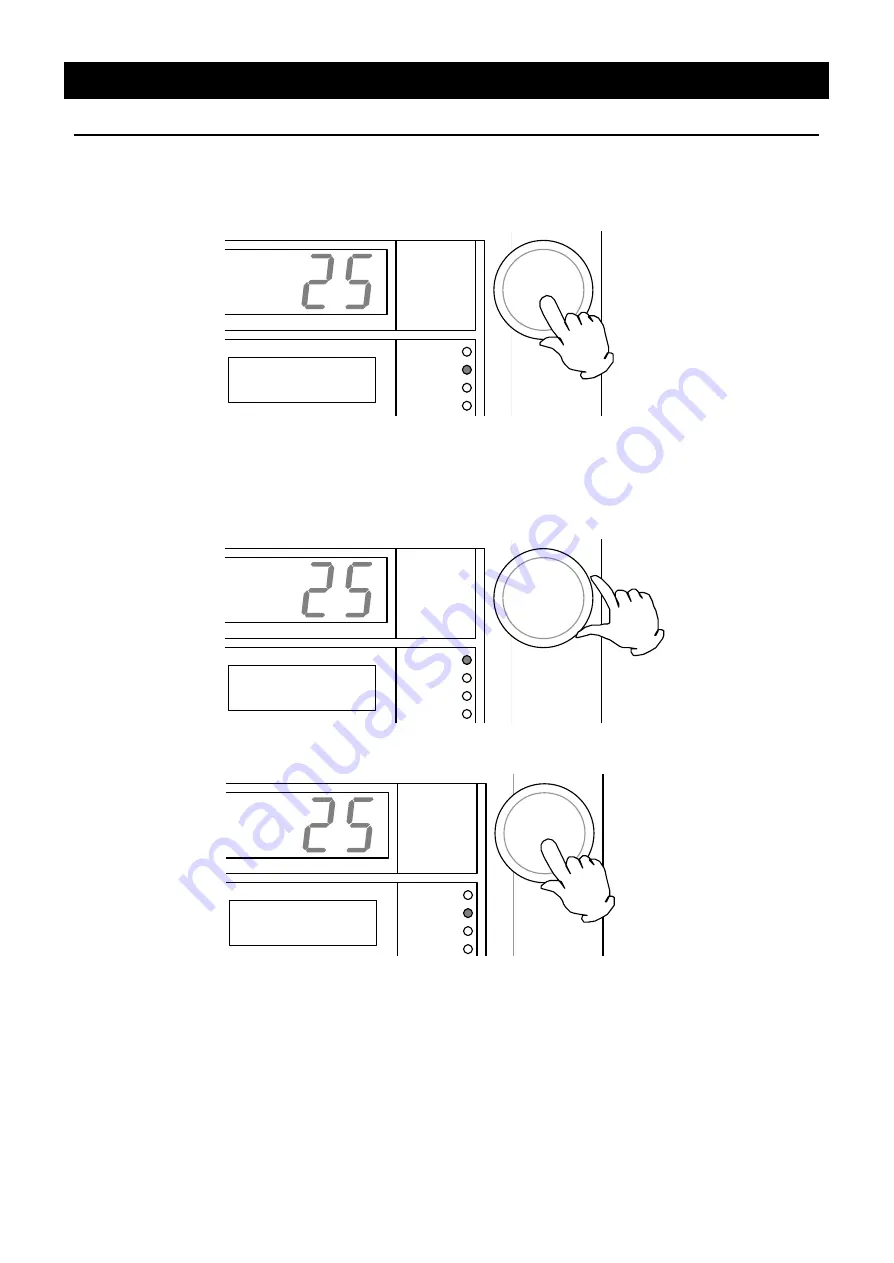
15
Operation Method
Auto Start Operation
Select operation mode
§
Press the menu key. Turn the jog dial to display “Auto-start OP.” on the sub indicator, then
press the dial.
Auto‑start OP.
OP.mode choice
℃
FIXED TEMP
AUTO START
AUTO STOP
PROGRAM
Set temperature
§
The screen displays the window to set temperature after the auto start is determined.
§
The sub indicator indicates “Setup Temp”. The numerical characters that indicate
temperature blinks. Indicate the desired temperature.
Setup Temp 0℃
Auto‑start OP.
℃
FIXED TEMP
AUTO START
AUTO STOP
PROGRAM
§
Press the jog dial to determine the set temperature.
Setup Temp 1000℃
Auto‑start OP.
℃
FIXED TEMP
AUTO START
AUTO STOP
PROGRAM
















































