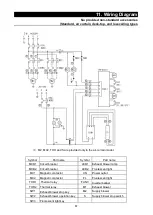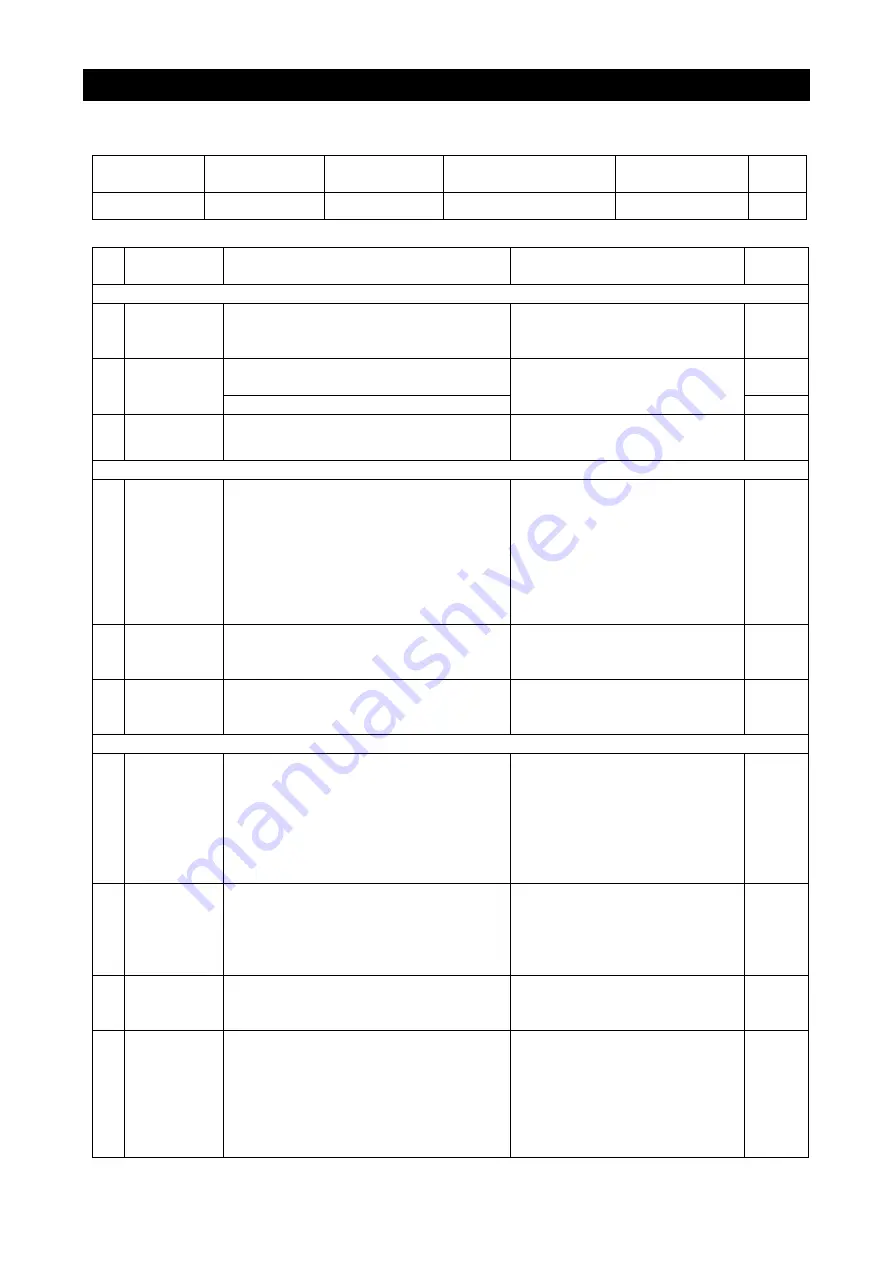
45
14. Standard Installation Manual
Install the product in accordance with the items shown below. (Confirm optional accessories and
customized items in an independent manner.)
Type
Manufacturing
number
Date
Installation company
Person in
charge
Judge
No.
Item
Procedure
Content No./
Referenced Page of OM
Judge
Specifications
1
Type,
accessory
● Confirm the specification by type
● Quantity check based on accessory
column
2. Before Use
11. Specifications
P.8
P.4
0
2 Installation
● Visual check of ambient condition
Note: Be care with ambient condition
1. Safety Precautions
● Keep space
3
Connection
work
● Electric, water, gas, drain, duct
2. Before Use
● Utility connection work
P.1
5
Action
1
Power
source
voltage
● Measure the customer side voltage
(Power distribution panel, power
outlet, etc.) with multimeter
● Voltage measurement in operation
(Must be within the specification)
Note: Use applicable items when
installed to plugs and
breakers
1. Before Use
● Always connect...
11. Specifications
● Specification - power
supply
P.9
P.4
0
2
Start
operation
● Start the operation
4. How to Use
P.23
3
Air quantity
adjustment
● Adjust the discharge air quantity
4. How to Use
11. Specifications
P.25
Description
1
Description
of operation
Describe how to operate the product in
accordance
with Owner’s manual
4. How to Use
● Operating procedure
1. Safety Precautions
P.2
3
P.
- 13. List of Hazardous
Materials
2
Fault
indication
Describe the fault indication contents
and how to cancel the indication
9. Troubleshooting
- 10. After-the-Sale
Service and Guarantee
P.34
3
Maintenanc
e
and
inspection
Describe how to operate the product in
accordance with Owner’s manual
7. How to Care
● Daily check/care
P.32
4
Complete
installation
Entries
● Fill in the date of installation and
installer on the nameplate on the
body
● Fill required information in the
guarantee booklet and hand over
the booklet to the customer
● Describe the after-the-sales service
10. After-the-Sale Service and
Guarantee