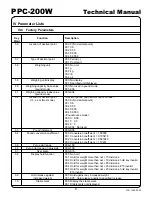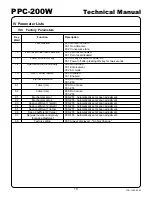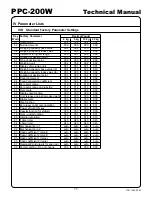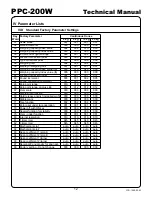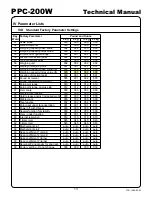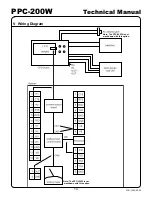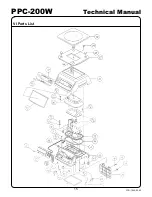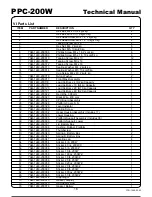YCO-1049-02-03
PPC-200W
Technical Manual
II Set-up Procedures
II.C System Parameter Mode
6. Press
to save a change and to progess to the next keyword.
7. Press
and
to return to test mode, or press
then
to return to normal operating mode.
4
II.D Calibration Mode
1. Enter Test Mode (see section II.A for details.)
2. Press
and
to enter Calibration Mode. The scale will
indicate three-point or two-point span ad just ment mode and the
fraction (i.e. - 0/2, 1/2 or 2/2 for three-point) of full-scale, in ki lo -
grams, that should be placed on the platform.
3. If the scale is in two-point span adjustment mode, press
to
enter three-point mode.
4. Clear the platform and press
.
5. Place one-half of the full scale weight (in kilograms) on the plat-
form.
Example: If the scale capacity is 5 kg/10 lb, place 2500 g on the
platform.
6. Press
.
7. Add suffi cient weight to the platform to bring the total to the full-
scale weight in kilograms.
Example: If the scale capacity is 5 kg/10 lb, place an-
oth er 2500 g on the platform for a total of 5 kg.