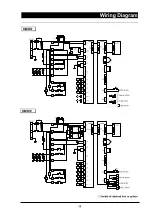35
Special Control Functions
Interrupt Program during Operation
◇
Push the “ENTER” key.
Operation is interrupted. Steam will exhaust when
pressurized.
→
The main display shows current chamber temp.
→
The sub display blinks
.
◇
Push the “ENTER” key
twice
to resume
operation.
→
The main display blinks the set temperature.
→
The sub display blinks the set time.
NOTE:
Always drain the excess water from the chamber after a cycle has been interrupted. Failure to drain
the excess water from the chamber after a cycle interrupt can result in subsequent unsterile loads as a
result of contact with water in the chamber.
Pressure Relief Switch
How to use the pressure relief switch
◇
Push the Pressure Relief Switch.
By pushing this switch, open the solenoid exhaust
valve opens. Steam inside the chamber is exhausted
into the bottle, decreasing the chamber pressure and
temperature.
The pressure relief switch can be used only when the solenoid exhaust valve is closed.
Be sure the material will not bump. Be careful not to touch the exhaust areas of the
sterilizer since high pressure steam will exhaust. Bumping or steam spouting due to
sudden pressure decrease could damage the container or cause bodily injury.
Checking chamber temperature during stand-by mode
Push either
▽△
keys.
The main display shows temperature inside the chamber. If you release
your finger from the key, the display returns stand-by.
Pressure Relief switch