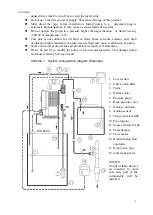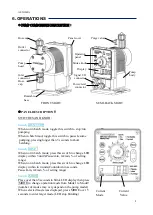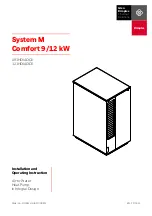A05G069A
9
Switch -PROG. and ▲ ▼
Press over 5 seconds, LED display blinks and show Cd01,
press ▲ ▼ to select proper code you like then press
PROG. again, blinking LED display shows value of this
code. Press ▲ ▼ to select proper value then Press
PROG. again to save this value and back to show Cd01
again to continue other code setting.
(Anytime press PROG. over 5 seconds to back to display
mode)
Stroke adjust knob
You can adjust pump stroke from 0 to 10.(represent 0.0 to
1.0 mm of real stroke)
Graduator less than mark 5(real stroke length shorter than
0.5mm) the flow rate may become unstable , so avoid
running pump when graduator less than mark 5.
Stroke adjust knob
INDICATORS(LAMPS)
:
●
Batch Fn.-sec (Batch function in second)
Green light on – The unit of LED display value
is ”second”.
●
Batch Fn.-Pulse (Batch function in Pulse)
Green light on – The unit of LED display value
is ”pulse”.
●
●
Pwr./Run/Stby.(Power/Run/Standby)
Green light on - pump in stop mode and power is on.
Green light blink - blink frequency is the same with
pumping pulse.
Orange light is on – pump is in pause mode .(Some
procedure is running but is paused)
●
Low Level
Red light on – the level in source chemical container is
low, pump stop when light is on.
●
Pulse/min
Green light on - the unit of LED display value is ”
Pulse/min”.
●
ml/min
Green light on - the unit of LED display value is ”
ml/min”.
●
% of Range
Green light on - the unit of LED display value is ” %
of setting range”.
(current pulse rate - min. set pulse rate)
Definition =
(max. set pulse rate -min. set pulse rate)