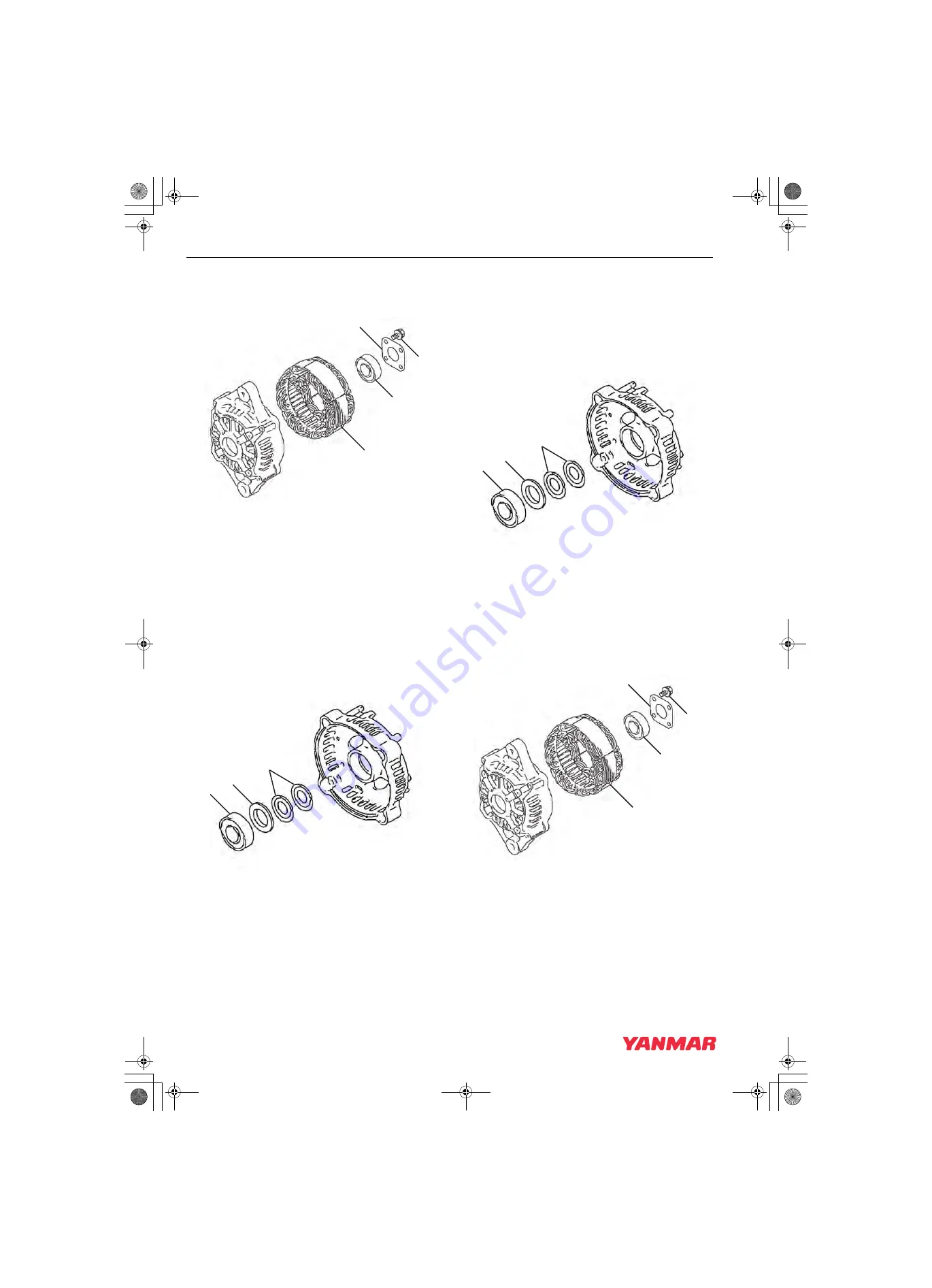
ALTERNATOR
11-12
TNV IDI Service Manual
Alternator
9. Remove the stator assembly
(Figure 11-10, (1))
from the front frame
housing.
Figure 11-10
10. If it is necessary to replace the bearing
(Figure 11-10, (2))
in the front frame housing,
remove the four bolts
(Figure 11-10, (3))
securing the plate
(Figure 11-10, (4))
to the
front frame housing. Remove the plate. Use a
puller to remove the bearing. Discard the
bearing.
11. If it is necessary to replace the bearing
(Figure 11-11, (1))
in the rear frame housing,
use a puller to remove. Discard the bearing.
Remove the bearing cover
(Figure 11-11, (2))
and two thrust washers
(Figure 11-11, (3))
.
Figure 11-11
Reassembly of Alternator
1. If removed, reinstall the two thrust washers
(Figure 11-12, (3))
and bearing cover
(Figure 11-12, (2))
in the rear frame housing.
Lubricate the outside diameter of a new bearing
(Figure 11-12, (1))
. Press the bearing into the
rear frame housing.
Figure 11-12
2. If removed, lubricate the outside diameter of a
new front frame housing bearing. Press the
bearing
(Figure 11-13, (2))
into the front frame
housing. Reinstall the plate
(Figure 11-13, (4))
to the front housing. Tighten the four bolts
(Figure 11-13, (3))
.
Figure 11-13
1
2
4
3
0000259A
1
2
3
0000260A
1
2
3
0000260A
1
2
4
3
0000259A
TNV_IDI_ServiceManual_A4.book 12 ページ 2012年2月24日 金曜日 午前10時24分
















































