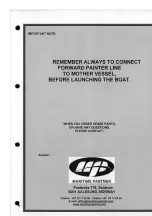ALTERNATOR
TNV DI Service Manual
12-13
Alternator
2. Remove the three bolts (Figure 12-6, (1))
retaining the rear cover (Figure 12-6, (2)) to the
rear frame assembly.
Figure 12-6
3. Remove the brush holder (Figure 12-6, (3)).
Remove the brush springs (Figure 12-6, (4))
and brushes (Figure 12-6, (5)).
4. Remove the bolt retaining the regulator
assembly (Figure 12-7, (1)) to the holder
(Figure 12-7, (2)).
Figure 12-7
5. Remove the bolts retaining the holder
(Figure 12-7, (2)) to the rear frame housing.
Remove the holder.
6. Remove the nut (Figure 12-7, (3)) retaining the
insulation bushing (Figure 12-7, (4)). Remove
the insulation bushing.
7. Remove the two bolts (Figure 12-8, (1)) and
two nuts (Figure 12-8, (2)) securing the rear
frame housing to the front frame housing.
Figure 12-8
8. Using a press, remove the rotor assembly
(Figure 12-9, (1)) from the front frame housing
(Figure 12-9, (2)) and rear frame housing
(Figure 12-9, (1)).
Figure 12-9
3
4
5
1
2
0000257A
3
4
1
2
0000258A
0000265A
1
2
100266A
2
1
3
TNV_DI_SM_A4.book 13 ページ 2007年12月6日 木曜日 午前9時23分