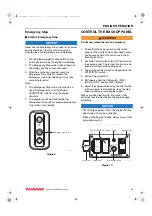BEFORE YOU OPERATE
24
8LV Series Operation Manual
Checking the Engine Oil
Figure 5
1. Make sure the engine is level.
2. Remove dipstick (2,
) and wipe with
clean cloth.
3. Fully reinsert dipstick.
4. Remove dipstick. The oil level should be
between upper and lower lines on the dipstick.
5. Add oil if necessary.
6. Fully reinsert dipstick.
Adding Engine Oil
1. Remove the yellow oil filler port cap from filler
port (1,
) and fill with engine oil.
NOTICE
Prevent dirt and debris from contaminating the
engine oil. Carefully clean the dipstick and the
surrounding area before you remove the cap.
2. Fill with oil to the upper limit on the dipstick
(2,
NOTICE
Never overfill the engine with engine oil.
3. Insert the dipstick fully to check the level.
NOTICE
Always keep the oil level between upper and
lower lines on the dipstick.
4. Hand-tighten the filler port cap securely.
Up
Low
1
2
037414-00X00
8LV_OPM.book 24 ページ 2011年1月11日 火曜日 午後12時8分