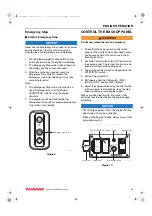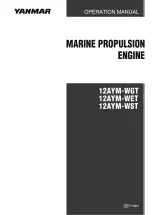ENGINE OPERATION
8LV Series Operation Manual
33
Emergency Stop
■
Electric Emergency Stop
NOTICE
Never use the Emergency Stop switch for a normal
engine shutdown. Use this switch only when
stopping the engine suddenly in an emergency.
1. Pressing the Emergency Stop switch on the
switch panel will stop the engine immediately.
2. The Emergency Stop screen will be shown on
the display, and the buzzer will sound.
3. After the engine has stopped, press the
Emergency Stop switch to release the
emergency stop. After releasing, it may take
sometime to restart.
Note:
1. The Emergency Stop switch should only be
used in emergencies. Use the Engine
START/STOP switch to stop the engine
normally.
2.
The engine cannot be started while the
Emergency Stop switch is pressed (emergency
stop mode not canceled).
Figure 9
CONTROL THE BACKUP PANEL
WARNING
Do not use unless there is an emergency.
1. Check that the Power switch on the switch
panel is OFF and that the control head handle
and backup panel’s shift switch are in the N
(Neutral) position.
2. Push the Power switch to the “ON” position on
the backup panel. The lamp will come on, and
enabling control by the backup panel.
3. The engine can be started or stopped with the
START/STOP switch.
4. Pull out the protect bar.
5. Shift gears using the Shift switch. (FWD:
forward, NTRL: neutral, REV: reverse)
6. Adjust the engine speed using the sub throttle
control volume. (anti-clockwise: lower engine
speed, clockwise: raise engine speed)
When controlling the throttle, first move it fully
anti-clockwise to adjust before the engine speed
controlling.
NOTICE
• The throttle and gear shift of the engine that has
been turned on can be controlled.
• When controlling the throttle, always move it fully
anti-clockwise first.
Figure 10
Emergency stop switch
037627-00E02
FWD
NTRL
REV
START
STOP
ON
Shift switch
Protect bar
Eng. START/STOP switch
Sub throttle volume
Power switch
Lamp
037636-00E00
8LV-05-Engine Operation.fm 33 ページ 2011年1月19日 水曜日 午前9時14分