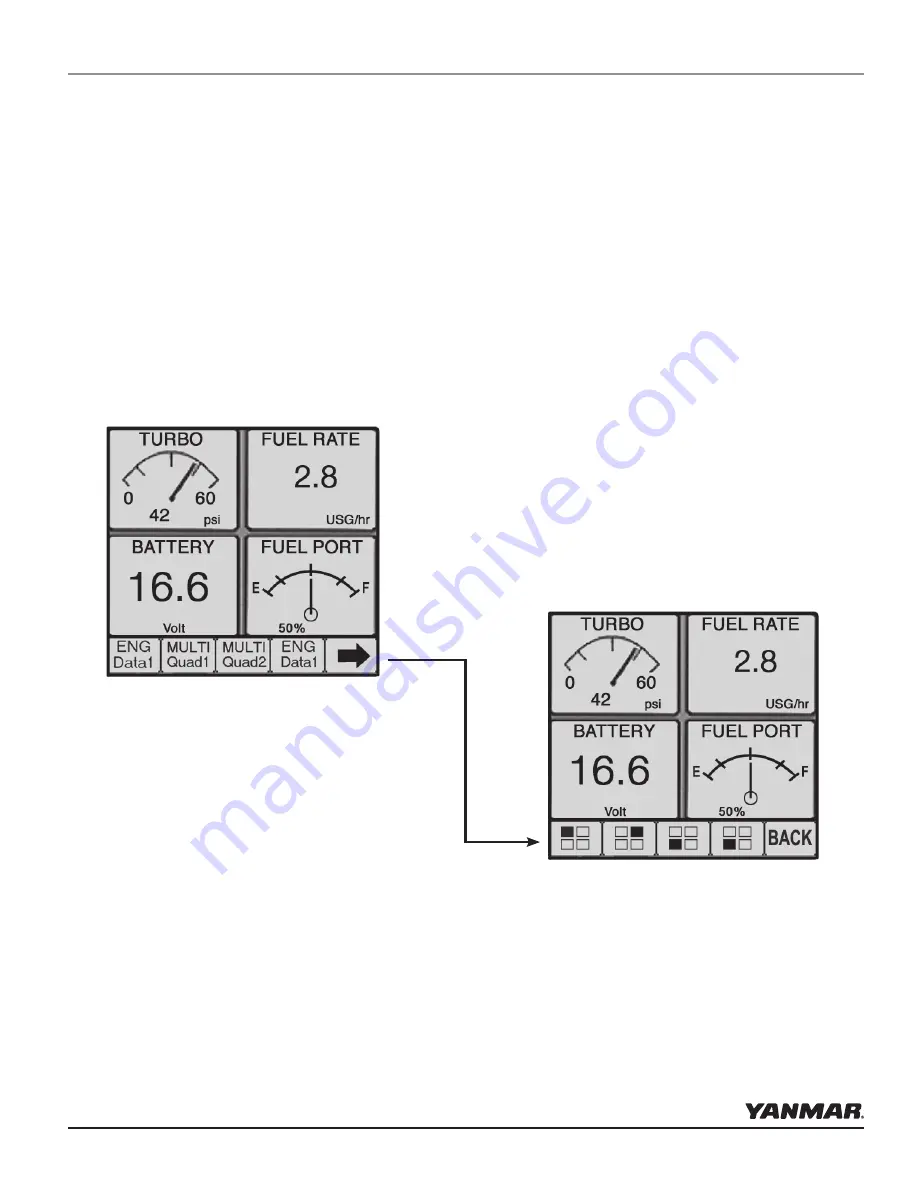
© Yanmar 2008
Page 7
Electronic Control System:
Operation Manual for SY Series Engines with GEN III Controls
Appendix A
User Settings and Factory Settings
•
The user setting allows for reset of the maintenance timer.
•
The factory settings require a password to change.
“Unlocking” the Hot Keys
This is a popular way to expand the use of the i5601E. To unlock the hot keys and allow for additional data
selections go to the Main menu, as described on page 16. Then select HOT KEYS. Exit the menu back to the
normal operating screens. You will see a right hand arrow above key 5 when any key is pressed.
The Right Arrow button changes the menu to allow selection of each block. Pressing a block key will cycle
through the choices listed on the next page. The choices are presented in alphabetical order. Bold items are the
default settings and will appear initially unless replaced by an indented item listed underneath.
note: Data in nMEA 2000
®
format may be added to the CANBus system from a compatible device which
feeds the optional parameters listed above. The i5601E display has the capability of displaying additional
information as other devices with NMEA 2000® communication capabilities are added to the vessel.
Example using a quad screen:
1
2
3
4
5
Hot Keys
1
2
3
4
5
Block Keys
Each button cycles the related block
through the list on the next page.
Summary of Contents for i8350
Page 28: ......










































