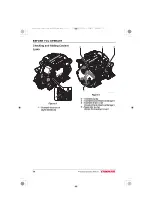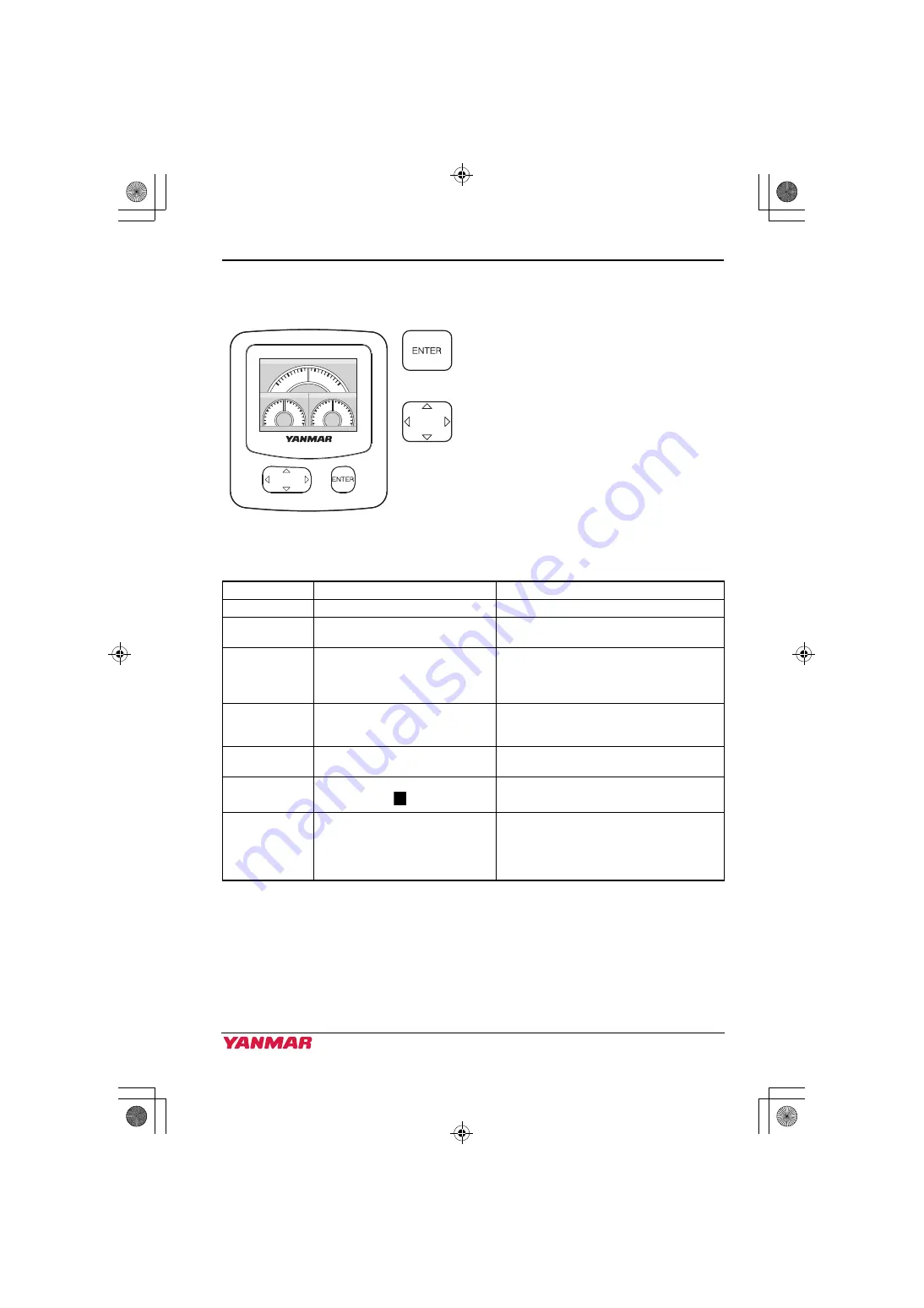
PRODUCT OVERVIEW
JH Series Operation Manual
41
Operation of the Display’s Buttons
Buttons
Hot Key List
Figure 34
• Act on pop-up menu (MAIN MENU)
• Perform the function
Up Arrow moves menu selection up
Down Arrow moves menu selection down
Left Arrow acts on current menu item
Right Arrow acts on current menu item
Item
Operation
Indication
MAIN MENU
Press the [ENTER] button.
Display MAIN MENU.
MENU LAYER
SKIP
Hold the
button down for 1 second.
Close MENU and return to the normal screen.
ICON INFO
Press the
button while the icon with
a detail information indication function
is displayed.
Display the related setting screen of the relevant
icon. If there are multiple items, execute with the
[ENTER] button after selecting with the
buttons.
Adjusting
Brightness
Press the
button.
Display the brightness adjustment screen and
adjust brightness with the
buttons.
(Manual dimmer mode only)
Switching Night
Mode
Press the
button.
Switch to the night mode indication.
Setting Complete
Hold the [ENTER] button down for 1
second while the
icon is highlighted.
Close the setting screen and MENU and return to
the normal indication.
Switching Monitor
Display Indication
Press the
button.
Switch to the monitor screen in the normal
indication. Send the screen in order with the
buttons.
The monitor screen is fixed when there is no
operation with the
buttons for 5 seconds.
OIL PRESSURE
COOLANT TEMP
ENGINE SPEED
410
0
700
77
2500
40
0
5
1
4
2
3
120
061584-00EN00
3JH40_4JH45_4JH57_4JH80_4JH110_EN_OPM.book 41 ページ 2022年9月22日 木曜日 午後6時17分