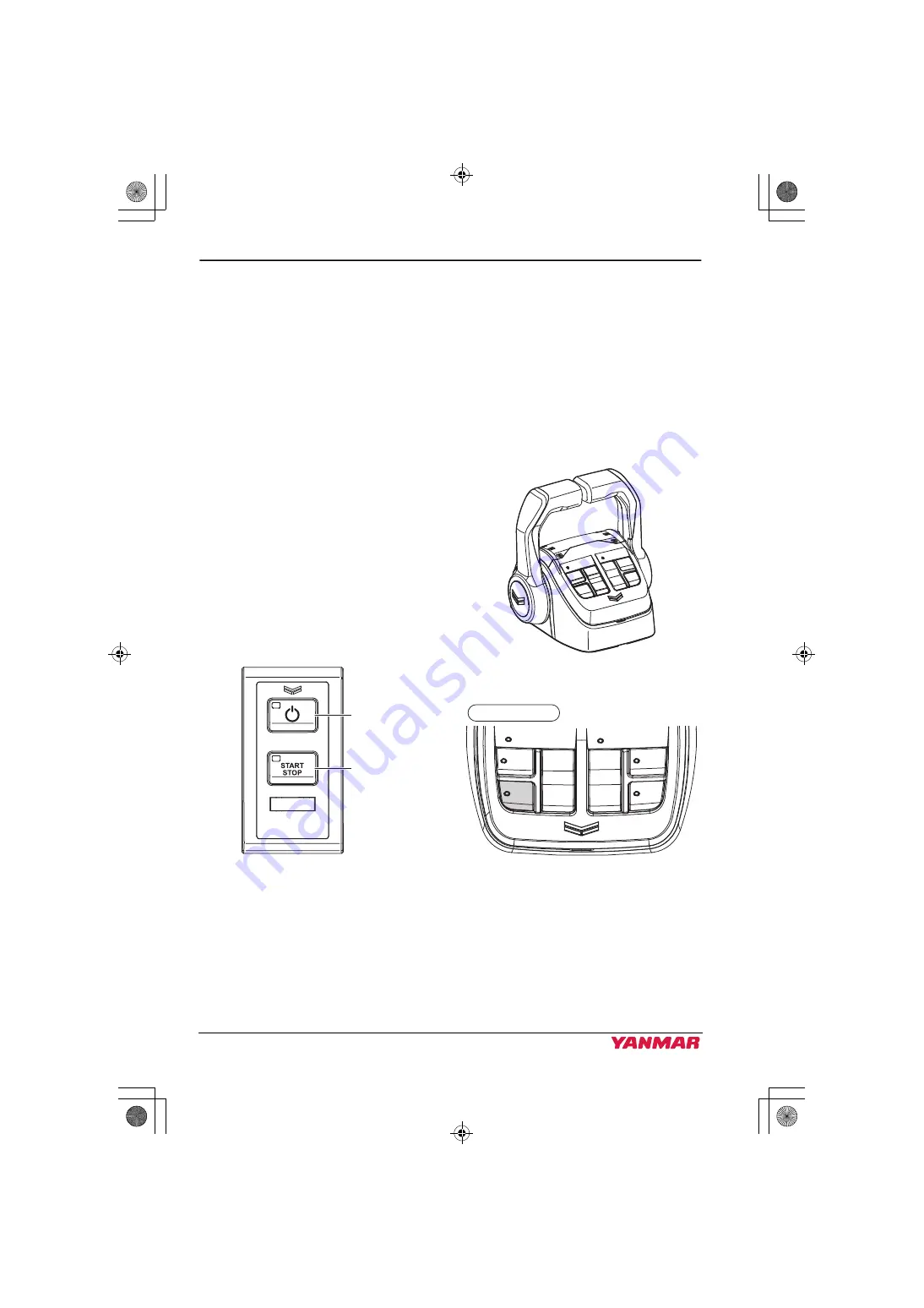
ENGINE OPERATION
86
JH Series Operation Manual
OPERATION (VC20: VESSEL
CONTROL SYSTEM)
Starting the Engine
1. Open the seacock (if equipped).
2. Open the fuel tank cock.
3. Turn the battery switch on for engine
and engine control system.
4.
Press the Power switch on the
switch panel of the selected station
.
• If the “YANMAR E-key” has been set,
hold the key fob in front of the blinking
lamp on the switch panel to
authenticate the key.
• The switch panel lamp will come on,
and the control head
“SEL” lamp
will come on
or flash.
• To use the Engine START/STOP
switch, be sure to turn the Power
switch ON.
Figure 19
Figure 25
5. If the “Sys on by ID” has been set, enter
the password into the display.
6. Press the control head “SEL” switch.
• Wait until the display shows the engine
data. The display is shown.
7. If the “Start by ID” has been set, enter
the password into the display.
• The “Start by ID” has been set, the
engine can be started in 10 seconds
after entering the password into the
display.
8. Move the remote control handle to the
N (Neutral) position.
Figure 20
Figure 26
Figure 21
Figure 27
1
2
122768-00X00
122769-00X00
PORT NEUTRAL
STBD NEUTRAL
SYNC
SEL
TROL
NTRL
Control head panel
122770-00EN00
3JH40_4JH45_4JH57_4JH80_4JH110_EN_OPM.book 86 ページ 2022年9月22日 木曜日 午後6時17分
















































