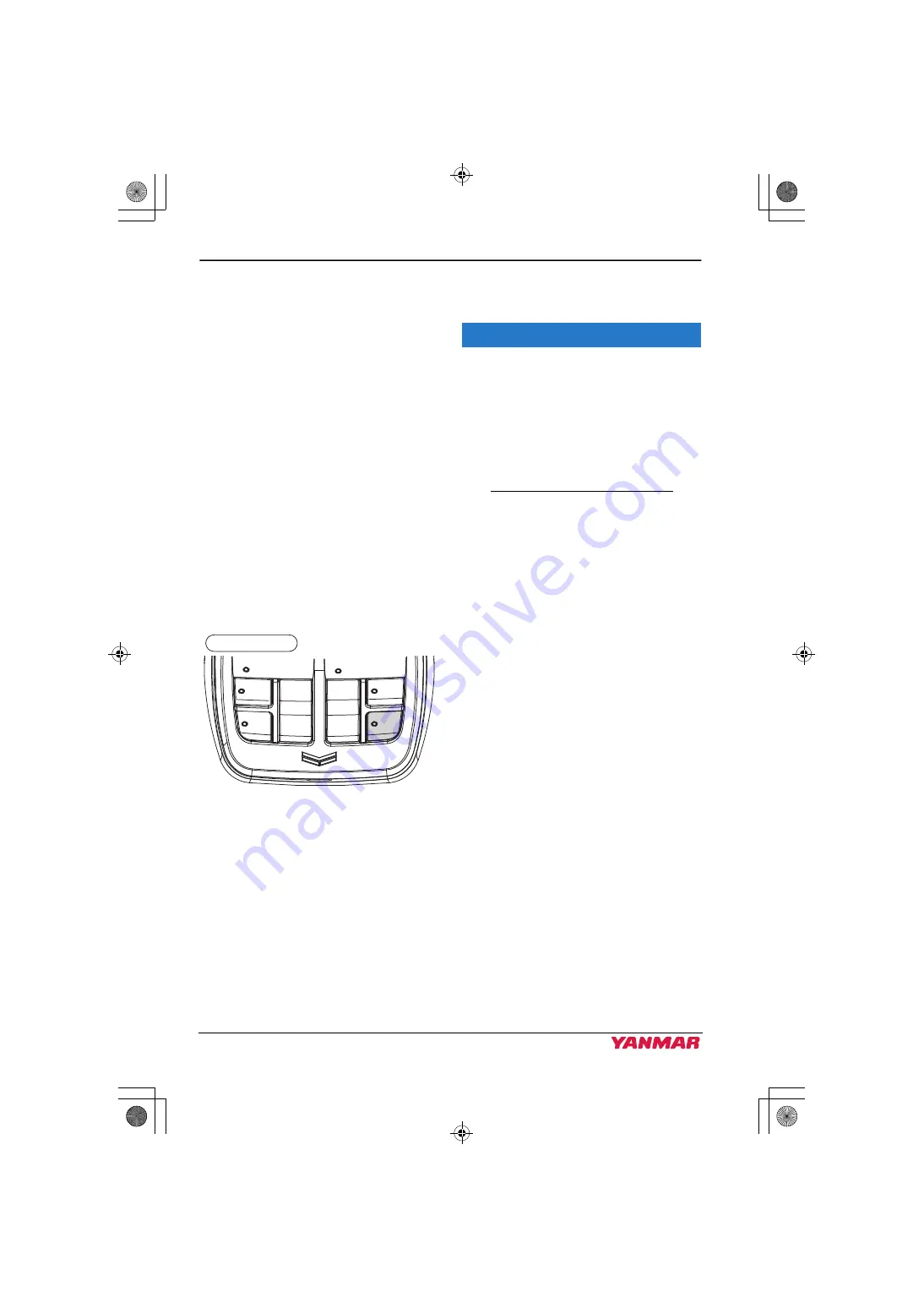
ENGINE OPERATION
96
JH Series Operation Manual
ENGINE SPEED LIMIT
MODE
1. Move the remote control handle to the
Forward Idle position. (Both sides in the
case of twin engine.)
2. Press the “NTRL” switch of the selected
station. (The lamp above “NTRL” switch
will flash.)
3. Even if you tilt the handle to accelerate,
the engine speed increases only up to
the setting value.
4. Move the remote control handle to the
N (Neutral), Forward Idle, or Reverse
Idle position (both sides in the case of
twin engine) and press the “NTRL”
switch to release the [Engine Speed
Limit Mode].
Note: The setting value can be set by the
VC20 display. The default value is
50%.
Figure 43
Figure 49
CAUTIONS DURING
OPERATION
NOTICE
Engine trouble can arise if the engine is
operated for a long time under overloaded
conditions with the control handle in the full
throttle position (maximum engine speed
position), exceeding the continuous rated
output engine speed. Operate the engine
at about 100 min
-1
lower than the full
throttle engine speed.
Note: If the engine is in the first 50 hours of
operation, see New Engine Break-In
on page 12.
Always be on the lookout for problems
during engine operation.
Pay particular attention to the following:
• Is sufficient seawater being discharged
from the exhaust and seawater outlet
pipe?
If the discharge is small, stop the engine
immediately; identify the cause and
repair.
• Is the smoke color normal?
The continuous emission of black
exhaust smoke indicates engine
overloading. This shortens the engines
life and should be avoided.
PORT NEUTRAL
STBD NEUTRAL
SYNC
SEL
TROL
NTRL
Control head panel
122770-00EN01
3JH40_4JH45_4JH57_4JH80_4JH110_EN_OPM.book 96 ページ 2022年9月22日 木曜日 午後6時17分
















































