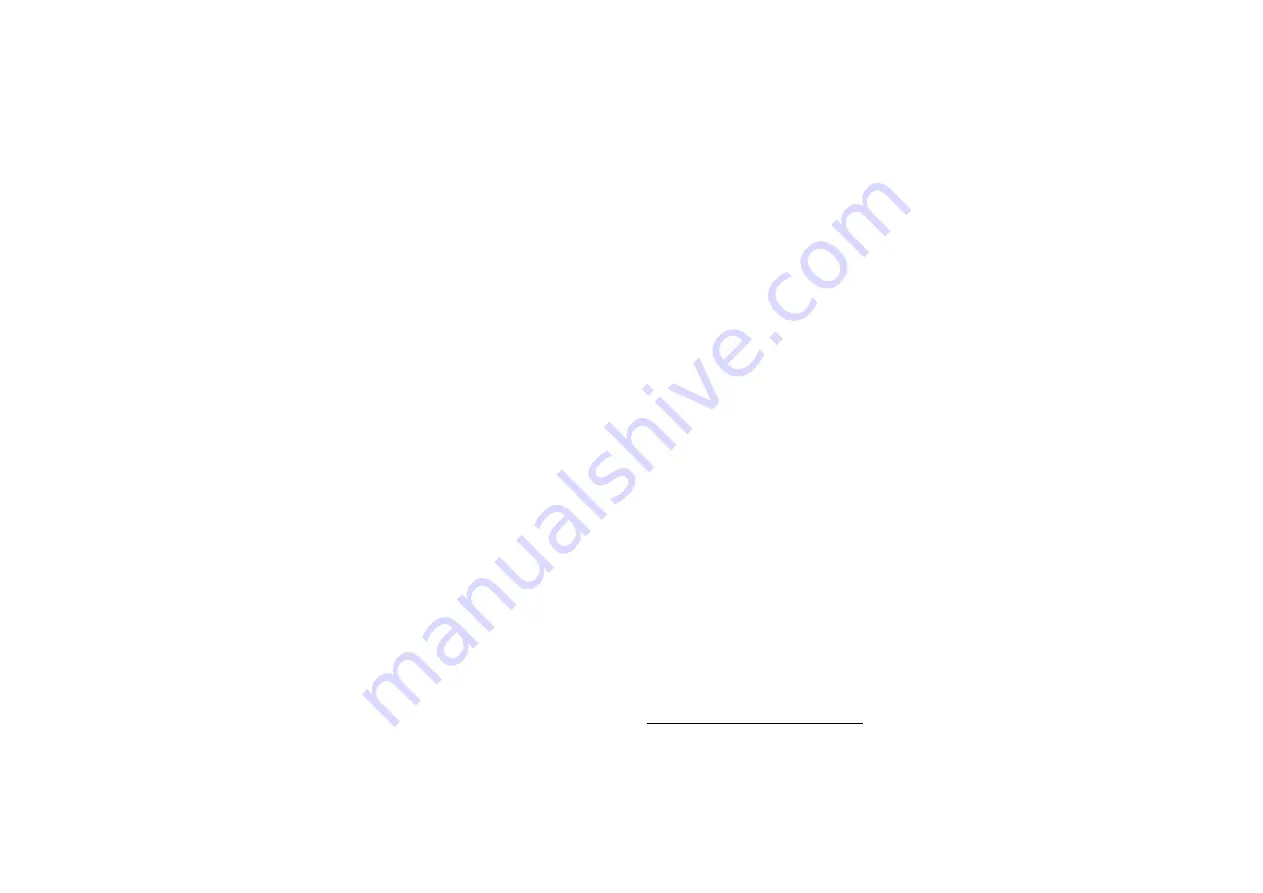
8
be sure to keep this input always when working in automatic
mode and there is no required condition for charge material.
I6 INDICATOR
This is an input indicator. It will be on when there is a short
connect between
pin 1 and pin 7 of control socket as listed
in below table. This input is usually given when weighing
indicator works in manual control mode and after I4 input has
been given. Or it is usually given when weighing indicator works
in automatic control mode and after o6 output has been given,
be sure to keep this input always when working in automatic
mode and there is no required condition for discharge material.
O1 INDICATOR
This is an output indicator. It will be on when weighing
indicator is at the process of fast feeding for the first
material.
O2 INDICATOR
This is an output indicator. It will be on when weighing
indicator is at the process of slow feeding for the first
material.
O3 INDICATOR
This is an output indicator. It will be on when weighing
indicator is at the process of fast feeding for the second
material.
O4 INDICATOR
This is an output indicator. It will be on when weighing
indicator is at the process of slow feeding for the second
material.
O5 INDICATOR
This is an output indicator. It will be on when weighing
indicator is at the process of discharging material.
O6 INDICATOR
This is an output indicator. It will be on when the weighed
material just reaches the OK range.
2
O7 INDICATOR
This is an output indicator. It will be on when the weighed
material reaches out of the OK range. Usually under this
condition, customers should do something until it gives O6
output.
AUTO INDICATOR
2
OK range is a weight range that customers could accept. Suppose the set
point for one material is A, minus or plus for this material customers could accept
is Q, then weight from A-Q to A+Q is OK range.





































