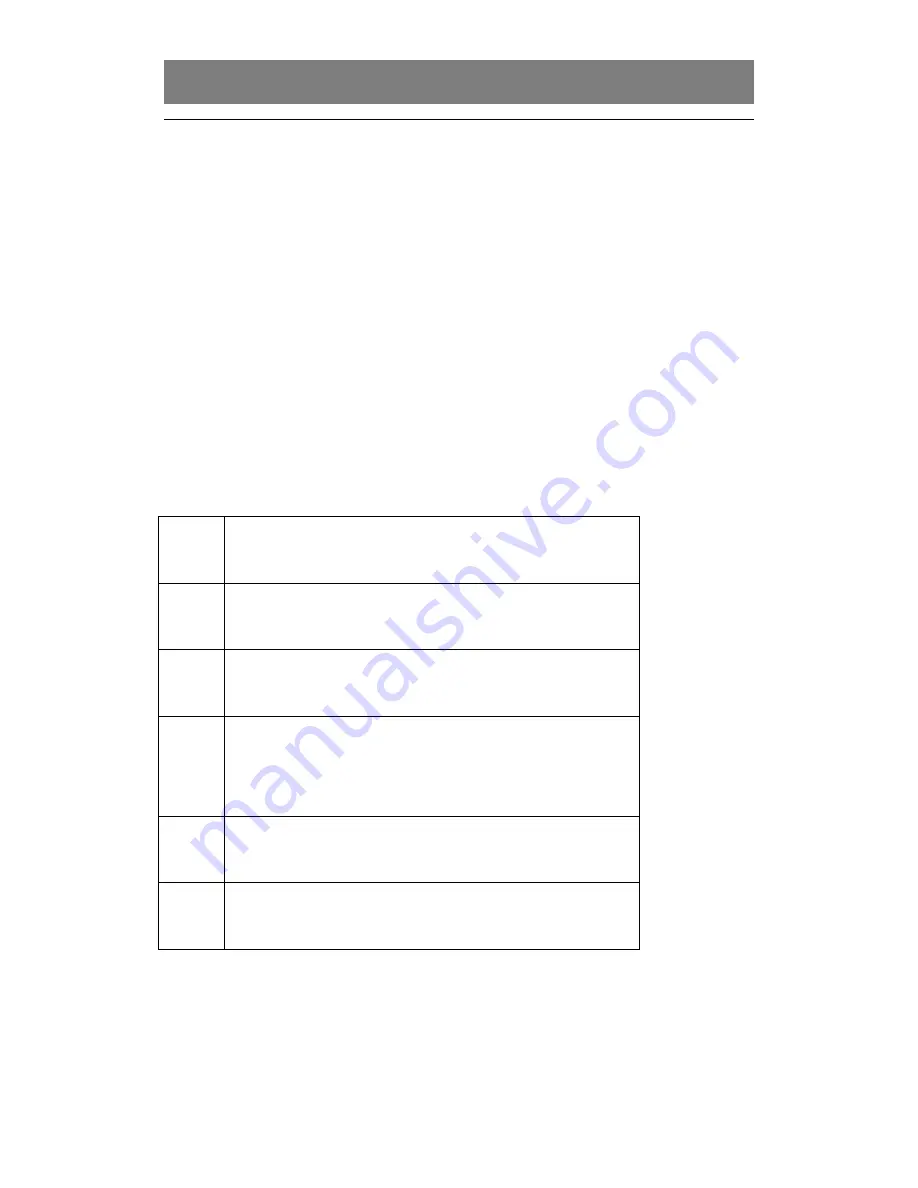
X K 3 1 9 0
-
C 602
Display method of program step
Set Parameter 17B of
【
SET 0
】
to 4. Under running status,
the auxiliary display of the instrument will show the current program step number in forms of
‘Step**’.
Table 8-4 Description of Program Step in External Control Mode
Program
Step
Description
1
If the external signal I3 is valid, go to program step 2 and the timer
will be T0.
2
Timing T0 is over. Start to calculate the average weight, go to
program step 2 and the timer will be T1.
3
Record the weight record. Timing T1 is over; calculate the average
weight during the time interval T1, go to program step 4 and the
timer will be T2.
4
Timing T2 is over. Save the weight data and sort it by the weight.
Output the batching signal by the channel and timer will be T3.
5
Timing T3 is over. Close the batching signal. If the weight is back
to zero zone, go to program step 1.
















































