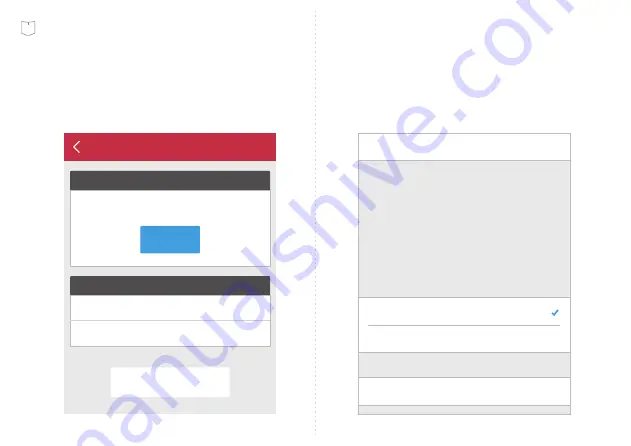
Specify
your home Wi-Fi router SSID #
and password.
This step applies to Android.
Step 2. Specify Your Wi-Fi Router SSID
Step 3. Input Your Wi-Fi Router Password
PASSWORD
●
●
●
●
●
●
●
●
●
●
Wi-Fi Onboarding
Start Onboarding
My Wi-Fi Router
Select
NETWORK
This accessory will be set up to join
“My Wi-Fi Router“.
Accessory Name
Yardian - aa:00
My Wi-Fi Router
Show Other Networks...
Accessory Setup
Cancel
Next
This step applies to iOS.
Specify
your home Wi-Fi router SSID #.
26
Step 5.
Summary of Contents for YDN1602
Page 1: ...User Guide VERSION 1 2 Your Smart Sprinkler Security Guardian ...
Page 8: ...8 ...
Page 9: ...Set up your Yardian in a few easy steps The Installation 9 ...
Page 13: ...Open the top cover Mark the wall for the screws Mount the Yardian with the screws 13 Step 2 ...
Page 17: ...Plug the Yardian electrical cord into the home outlet 17 Step 2 ...
Page 28: ...iOS 9 0 and Android 4 4 28 ...
Page 29: ...Easy access to the settings with 5 simple tabs Setup of the App 29 ...
Page 40: ...support aeonmatrix com support aeonmatrix com 40 ...
Page 44: ... 2018 Aeon Matrix Inc All rights reserved www yardian com ...
















































